Flutter App Development Architecture and Widgets. Benefits of Flutter App Development. Cost of Flutter App Development.
Flutter has been an efficient solution by Google that helps create mobile, web, and desktop applications using a single codebase. Based on a survey conducted by Statista, around 46% of software developers used Flutter for cross-platform app development.
If you have used GooglePay, Alibaba, or Google Ads, you might have used a few apps developed using Flutter without knowing. Both startups and large-cap companies choose Flutter to develop software applications.
And you might also want the same for your business. To help you out, we will cover everything you need to know about Flutter app development, from what it is to its advantages and cost.
So, without waiting any longer, let’s get started.
What is Flutter App Development?
Flutter, not to be confused with library or framework, refers to an open-source, portable UI kit developed by Google for software development. It is built using Dart, C, and C++ programming languages and helps develop cross-platform applications through a single codebase.
One can create web, android, iOS, Windows, macOS, and Linux applications using Flutter, making it a popular choice for developers since its initial release in 2017. Flutter lowers the bar for developers to enter the software development industry. Not only that, but Flutter also helps in making the app development process faster and more cost-effective while reducing the complexity of cross-platform app development.
Read: Top 15 Database for Web Applications
Being an SDK, Flutter entails numerous tools including but not limited to documentation, libraries, frameworks, and APIs that support developers in developing a fully functional cross-platform application.
Flutter App Development Architecture
Now that we have a better understanding of what flutter app development architecture.
Read: Web Application Architecture
The Flutter architecture is layered, with each layer having multiple independent libraries. Following are the sections of Flutter's architecture:
Embedder
The platform-specific embedder in Flutter architecture is responsible for coordinating with the operating system for gaining access to services like render surface setup, app packaging, thread setup, native plugins, and event loop interoperability. Embedder exposes APIs to integrate platform-specific embedders into an web application.
Engine
The engine layer in the Flutter architecture offers low-level implementation of APIs like text layout, Dart runtime, etc. It is written in C/C++ programming language and is responsible for rasterizing (converting image to pixels) composited scenes.
The Engine layer can be used through dart:ui API. Apart from rasterizing, the Engine layer is responsible for composition, rendering, service protocol, system events, asset resolution, frame pipelining/scheduling, dart runtime management, text layout, and more.
Framework
To interact with Flutter, developers use the framework layer. Flutter’s framework layer is written in Dart language and has a rich set of layout, platform, and foundation libraries, composed of foundation, rendering, widgets, and material layers.
The Flutter framework is also responsible for compositing the widget tree of the application into a scene.
Read: Top 10 Best Javascript Frameworks
Widgets in Flutter App Development
Flutter’s collection of structural, visual, and interactive widgets. These widgets can be broadly divided into the following categories:
Accessibility
It is used to make the app accessible. Some of the accessibility widgets that you might use while developing the app are MergeSemantics, Semantics, and ExcludeSemantics.
Animation and Motion
If you wanna bring animation to the app, go for animation and motion widgets offered by Flutter. Some of these widgets include AnimatedBuilder, AnimatedAlign, AnimatedCrossFade, AnimatedContainer, AnimatedList, SlideTransition, ScaleTransition, Hero, DecoratedBoxTransition, etc.
Assets, Images, and Icons
It is the widget category that will be of great use in showing images, managing assets, and displaying icons. A few examples of this category are AssetBundle, Icon, Image, and RawImage.
Async
It is used to create patterns through the latest interaction snapshot with a Stream or Future. The async widget is further divided into FutureBuilder and StreamBuilder.
Basics
It includes all those widgets that are necessary to build the first Flutter application. Container, AppBar, ElevatedButton, Column, Row, Placeholder, Text, and Scaffold are some of its examples.
Cupertino
This Flutter widget category involves high-fidelity widgets to be used in iOS app development. Some of these are CupertinoActivityIndicator, CupertinoContentMenu, CupertinoNavigationBar, CupertinoPopupSurface, and CupertinoSegmentedControl.
Input
The input widgets such as AutoComplete, FormField, RawKeyboardListener, etc. are used to take inputs from the users.
Interaction Models
Widgets like AbsorbPoitner, DragTarget, Dismissible, InteractiveViewer, Scrollable, Navigator, GestureDetector, and more are used to include touch events and route responses to different users in the application.
Layout
To arrange all the other widgets while developing the application through Flutter, different layout widgets are used. Layout widgets are further classified into single-child, multi-child, and silver widgets.
Some other Flutter widgets that you might use or come across are material components, painting and effects, scrolling, styling, text used for transitions, visual effects, scrolling, app styling, and text styling respectively.
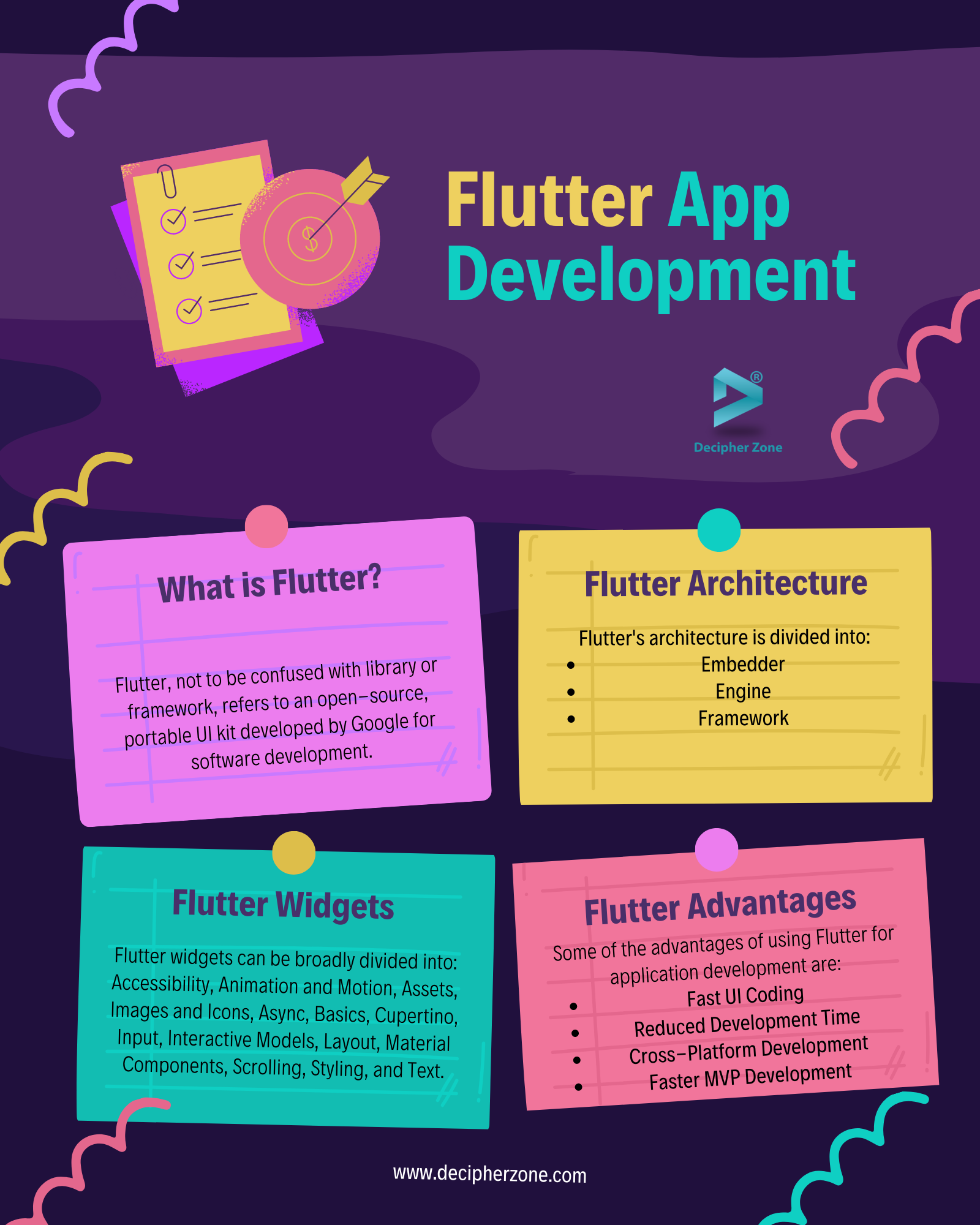
Benefits of Flutter App Development
Some of the advantages of using Flutter for application development are:
Fast UI Coding
The ready-to-use widgets available in Flutter acts as building blocks. Combining different widgets help develop layouts of the application and customize it as much as you want. The UI customization of any application that takes the longest in cross-platform app development becomes minimal with Flutter.
Reduced Code Development Time
Flutter also makes it easier to adjust the layout and make changes instantly, it also reduces the workforce needed for development, saves development time, and helps achieve desired end results.
Cross-Platform App Development
With Flutter you won’t have to worry about writing separate code for desktop, web, Android, or iOS devices. The reusability in the Flutter code allows developers to write once and use the code for different platforms, resulting in minimized cost and development time.
Faster MVP Development
Minimal Viable Products (MVPs) are smaller, basic versions of an application that are developed with minimal features to test the app concept by gathering feedback from users. With Flutter, it becomes easier to develop MVPs in the shortest amount of time.
Read: How to Create an App Like Discord
Cost of Flutter App Development
Developing a Flutter app can cost you somewhere between $20,000 to $250,000. The app development cost will vary depending on the application size, complexity, feature, and functionality along with development time, experience of the developer, hourly rates, etc.
Read: How Much Does A Website Development Cost
And if you are thinking about developing a business application using Flutter, then get in touch with our experts, share your requirements, and get a quote in a matter of minutes.
So, what are you waiting for? Contact us today!
FAQs: Flutter App Development
Is Flutter good for app development?
Yes, flutter is a good technology for building small-size applications as it allows faster development at a lower cost.
What programming language does Flutter use?
Flutter is based on Dart, C, and C++ programming languages.
How much does it cost to develop a Flutter app?
On average, developing a flutter application can cost you anywhere between $20,000 to $250,000 depending on the app's size, complexity, functionality, and feature.

