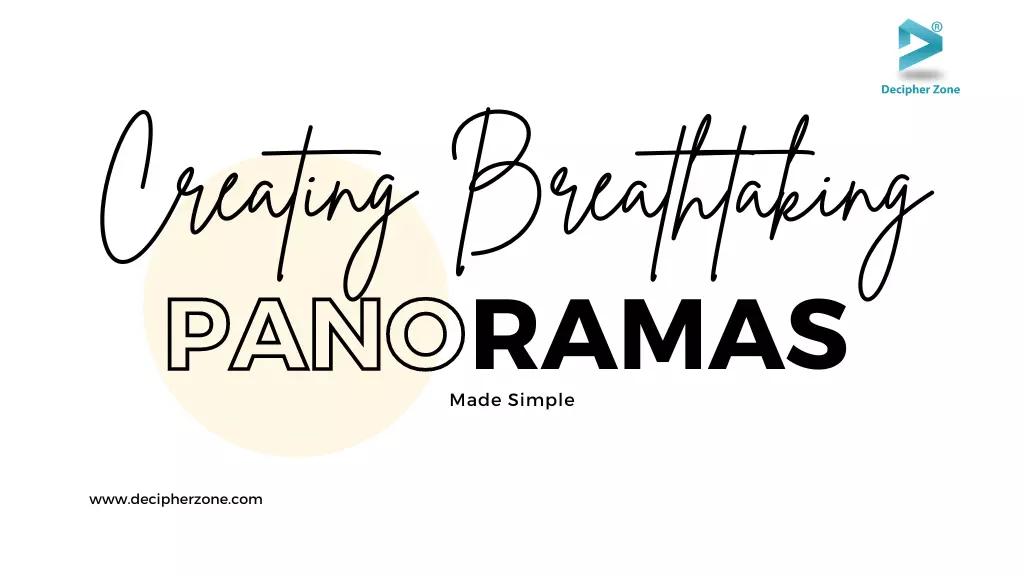In the world of photography, there exists a captivating art form — a world where vast landscapes and expansive scenes come to life in a single, breathtaking image. These creations are none other than panoramic photos, a true testament to the photographer's skill and vision.
However, the path to crafting these awe-inspiring panoramas has long been fraught with challenges, demanding meticulous alignment and hours of manual stitching.
But fear not, for a revolutionary solution has emerged to simplify this process and make panoramic photography accessible to all. Enter Luminar Neo's photo stitching software, your gateway to creating panoramic masterpieces with unparalleled ease.
What is Panoramic Photography
Panoramic photography is an art form that takes us beyond the limitations of a standard photograph. It's a way to capture the grandeur of expansive landscapes and wide scenes, transporting viewers to the heart of the moment. The allure of panoramic photos lies in their ability to envelop us in a truly immersive experience, as if we're right there in the scene.
However, creating these stunning panoramas is a complex click-and-shoot affair. It involves a set of technical aspects that demand precision.
Elements like alignment, where each photo seamlessly connects to the next, and blending, where the individual images merge into a harmonious whole, are critical. Achieving this perfection manually can be time-consuming and challenging, making the process a true labor of love for photographers.
The Struggles of Panoramic Photography
Panoramic photography, while captivating, often presents photographers with a series of formidable challenges when attempting the manual approach. Let's delve into these hurdles:
1. Precise Alignment and Seamless Blending: Creating a seamless panorama manually demands impeccable precision. Each photograph must align flawlessly with its neighbor, ensuring that the transition is virtually invisible. This meticulous alignment is essential to prevent distortions and irregularities in the final panorama.
2. The Need for Impeccable Blending: Achieving the perfect blend between multiple images is another uphill battle. The goal is to make it appear as if the scene was captured in a single frame. Achieving this requires careful attention to color, tone, and perspective to ensure that the panorama flows naturally and harmoniously.
3. Time and Effort-Intensive: Panoramic photos stitch can be an incredibly time-consuming and labor-intensive process. Stitching multiple images together manually involves meticulous editing, trial-and-error adjustments, and significant time investment. This painstaking effort often discourages photographers from exploring the panoramic genre.
In light of these challenges, it becomes clear that a more accessible and efficient solution is needed. This is where Luminar Neo's photo stitching software comes into play, revolutionizing the world of panoramic photography.
Enter Luminar Neo: Simplifying Panoramic Photography
In the world of panoramic photography, a game-changing innovation has emerged – Luminar Neo. This photo stitching software by Luminar is revolutionizing the art of panoramic photo stitching, making it more accessible and enjoyable than ever before.
It simplifies the intricate process of panoramic photo creation into a few easy steps, making it accessible to photographers of all levels. Here's a guide to using Luminar Neo for panoramic photography:
Step 1: Import Your Images
Start by importing the individual photos that make up your panoramic scene into Luminar Neo. These images should cover the entire width of your desired panorama.
Step 2: Stitching and Alignment
Luminar Neo's intelligent algorithms take center stage here. The software automatically aligns your images with precision, ensuring a seamless transition between them. It corrects any discrepancies in perspective or alignment, saving you the painstaking effort of manual adjustments.
Step 3: Blending for Seamless Results
Once the alignment is complete, Luminar Neo employs advanced blending algorithms to seamlessly merge the images together. This process ensures that colors, tones, and textures flow naturally across the panorama, creating a harmonious composition.
Step 4: Customization and Enhancement
Luminar Neo, much like specialized HDR software, offers you the flexibility to fine-tune your panorama further. You can adjust settings like exposure, contrast, and saturation to achieve the desired look. This level of customization allows you to put your unique artistic touch on the final result.
Step 5: Export the Panorama
After perfecting your panoramic masterpiece, Luminar Neo lets you export it in various formats, preserving the high-quality details and resolution. Whether you're sharing it online or printing it for display, your panoramic photo is ready to shine.
Intelligent Alignment and Blending Algorithms
Conclusion
Luminar Neo is a remarkable tool that has revolutionized panoramic photography. Its user-friendly approach simplifies the complex process of creating panoramic masterpieces, making it accessible to photographers of all levels.
The efficiency of AI, thanks to its intelligent alignment and blending algorithms, ensures that your panoramas are flawless and visually striking. You no longer need to spend hours on manual adjustments.
We encourage you to take the plunge and explore the possibilities with Luminar Neo. Unleash your creativity in panoramic photography and capture breathtaking landscapes, architectural marvels, and immersive scenes with ease.
With Luminar Neo, the panoramic world is at your fingertips, waiting for you to discover its beauty and share it with the world. Try it today and elevate your photography to new heights.