How To Download Videos From YouTube In Different Ways? YouTube is one of the most popular video-sharing platforms, with 14.3 billion monthly traffic, among which 1.7 billion visitors are unique.
It also has millions of hours of videos.
And most of the time, when we are watching a video on YouTube, and instantly want to download it for easy access in the future.
However, while some of us might know how to download videos from YouTube, others struggle with it.
How To Download Videos From YouTube In Different Ways
Here is the list of methods/tips and tools for downloading videos from YouTube .
1. Pak Method
2. Save.tube
3. YT Downloader
4. 4k Video Downloader
5. iTubeGo
6. SnapDownloader
So, in this blog, we will learn the easiest ways to download YouTube videos using apps and browser extensions.
1. PAK Method To Download Videos From YouTube
It is one of the simplest ways to download videos from any YouTube channel without installing any browser extensions or software applications.
Here are the steps you need to follow:
Step 1: Visit the YouTube website and open any video you want to download.
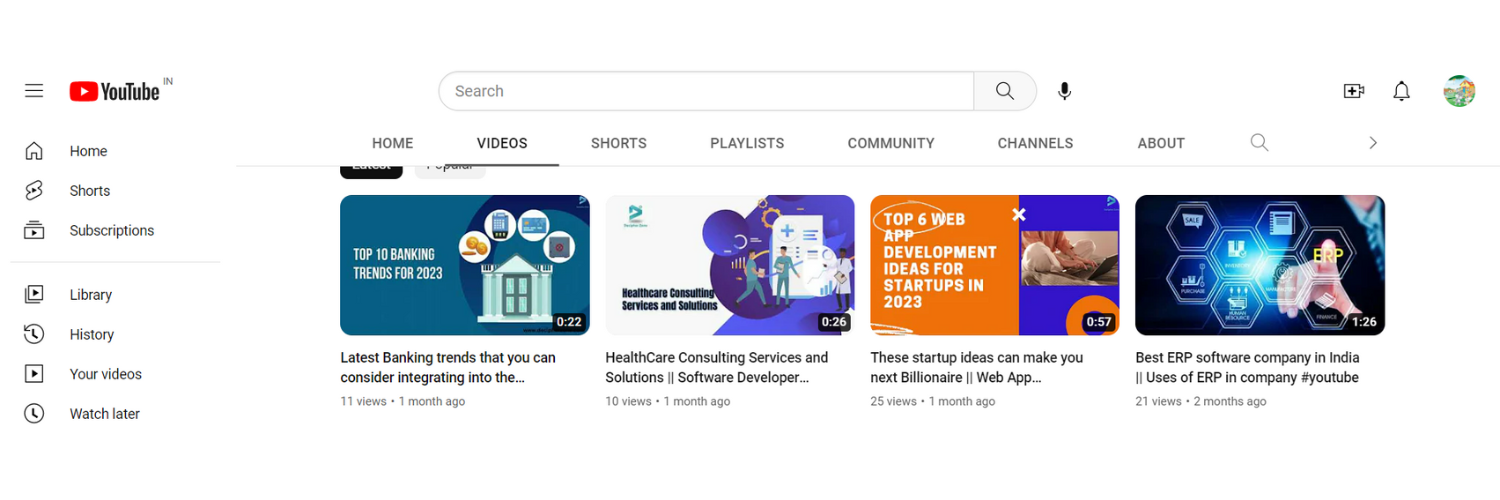
Step 2: Now click on the URL and add “youpak” in the place of youtube and hit enter.
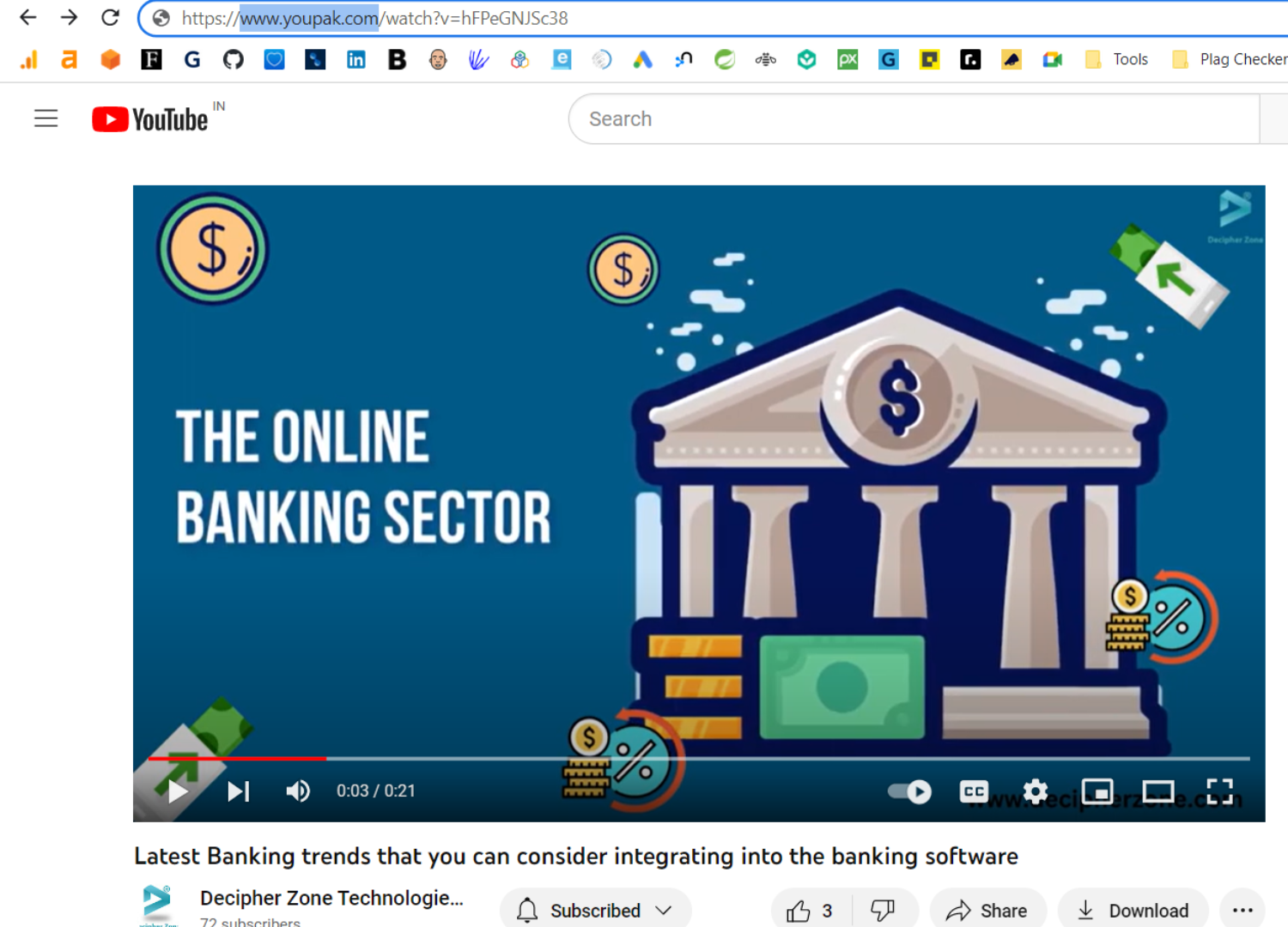
It will migrate you to the designated site, providing you with the link to download the video.
Step 3: Once you’re on the above-given site, click on the download button and the video will be downloaded for you to watch whenever you want.
.png)
2. Save.tube To Download Videos From YouTube
It is a website that allows you to download YouTube videos using URLs as follows:
Step 1: Go to the YouTube video you want to download and copy its URL.
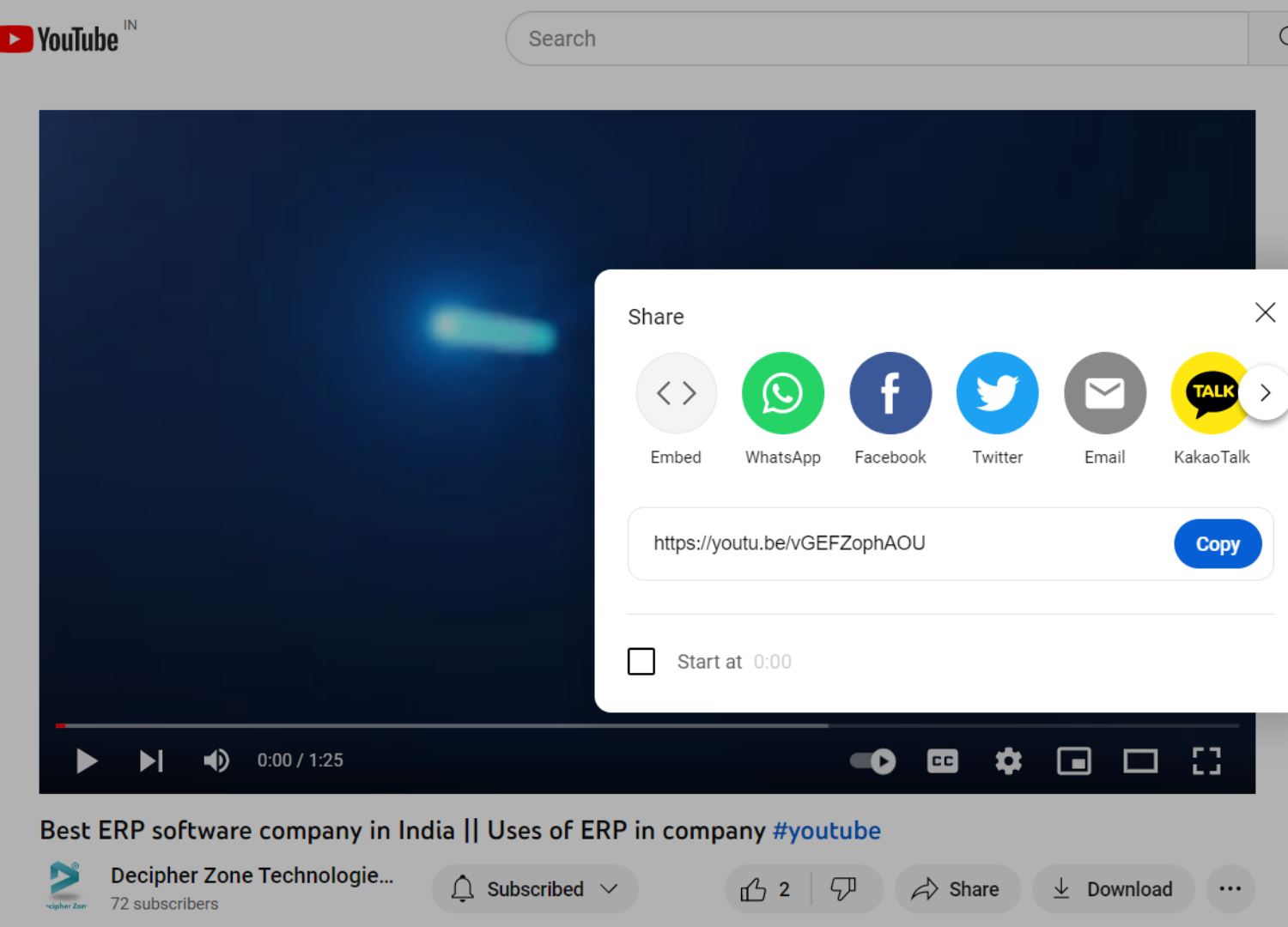
Step 2: Open New Tab, go to save.tube, and paste the URL of the video.
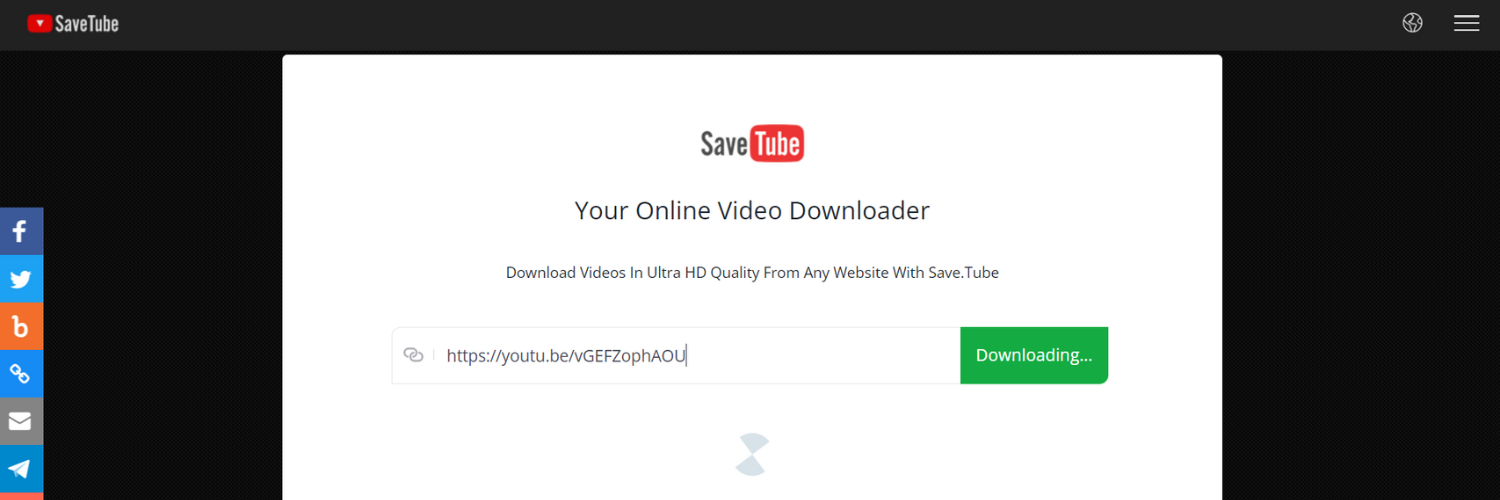
It will give you a list of links with video resolutions to choose from.
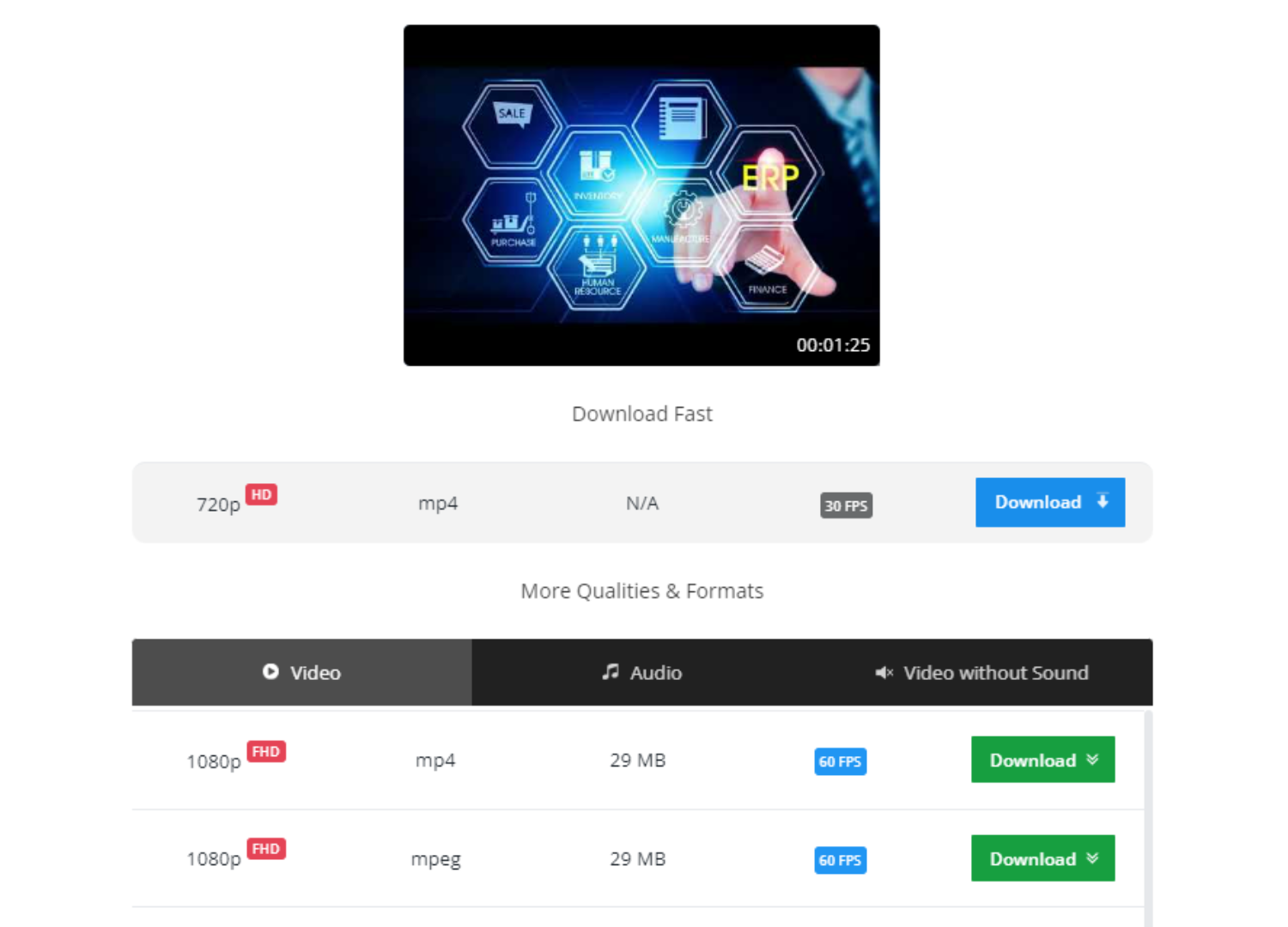
Step 4: Once you have determined the video resolution in which it should be downloaded, click the Download button next to it. After that, the YouTube video will be processed and ready to be downloaded.
3. YT Downloader To Download Videos From YouTube
YTD - YouTube Downloader is a desktop application by 3AM Studio that you can download from Microsoft Store.
It comes in paid and free versions, where paid one helps you download the video in full HD quality, free one allows you to download in 720p and 360p.
Once downloaded and installed, all you need to do is accept the terms and conditions, paste the video URL you want to download, and hit enter.
This will open the pop-up with the downloading link for different video resolutions to choose from.
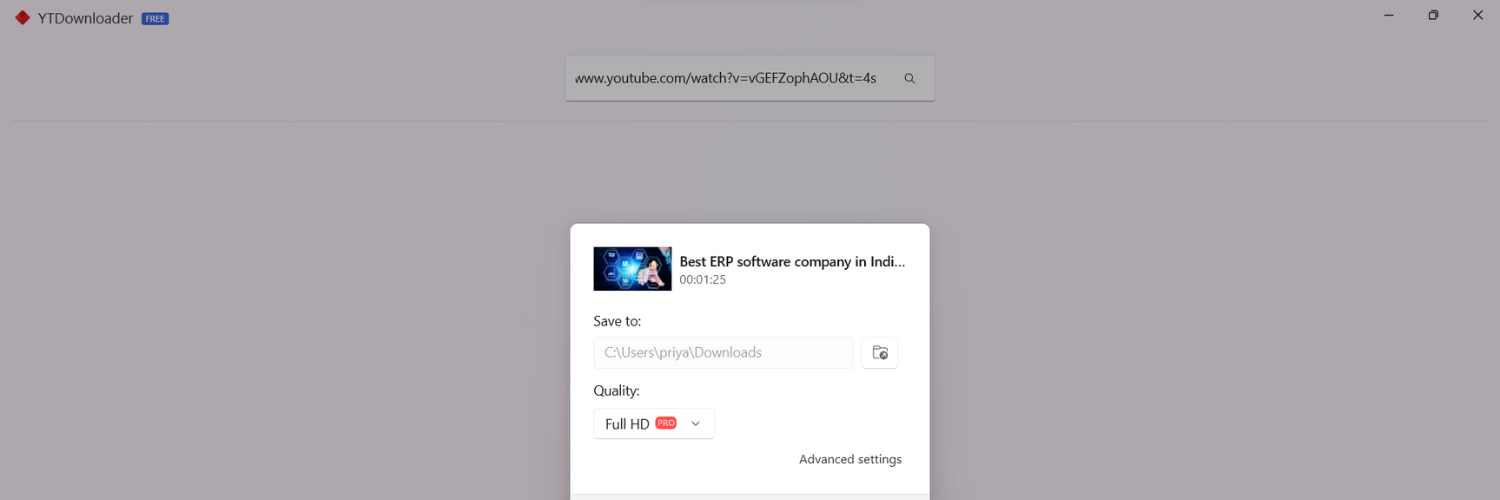
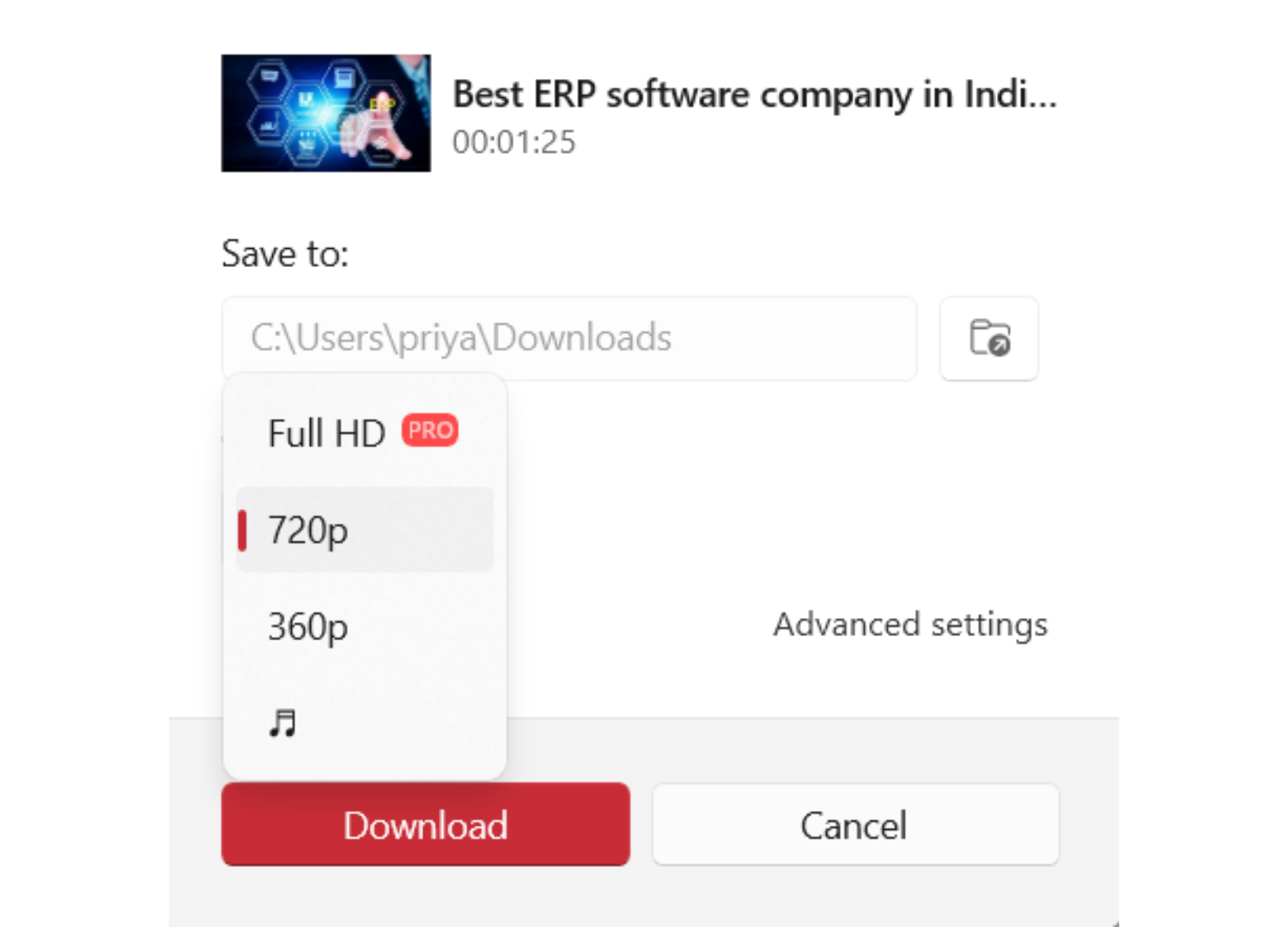
After selecting the video quality, click on the download button and you are ready to go.
4. 4k Video Downloader To Download Videos From YouTube
It is another desktop application that you can download from any browser and install it. With the 4k video downloader, you can download any video or audio with subtitles easily.
Once downloaded, you need to agree to the terms and conditions as follows:
.png)
Then, go to YouTube, copy the URL of the video to be downloaded, and click on the paste link button on the software.
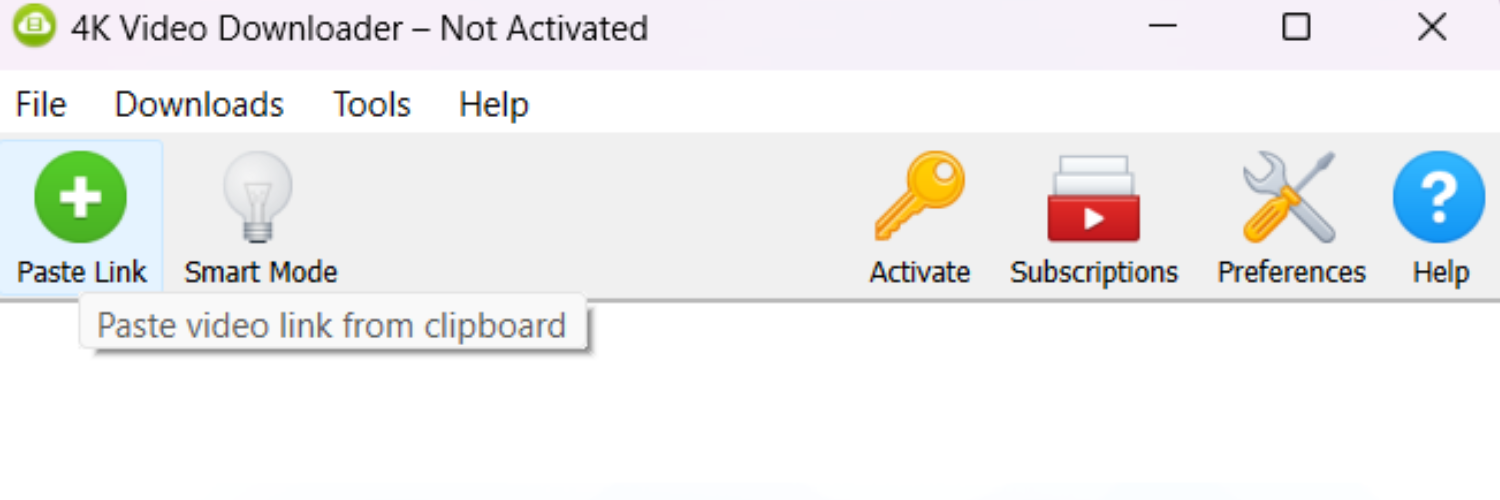
It will parse the URL:
.png)
And provide a list of different video qualities that you can select from.
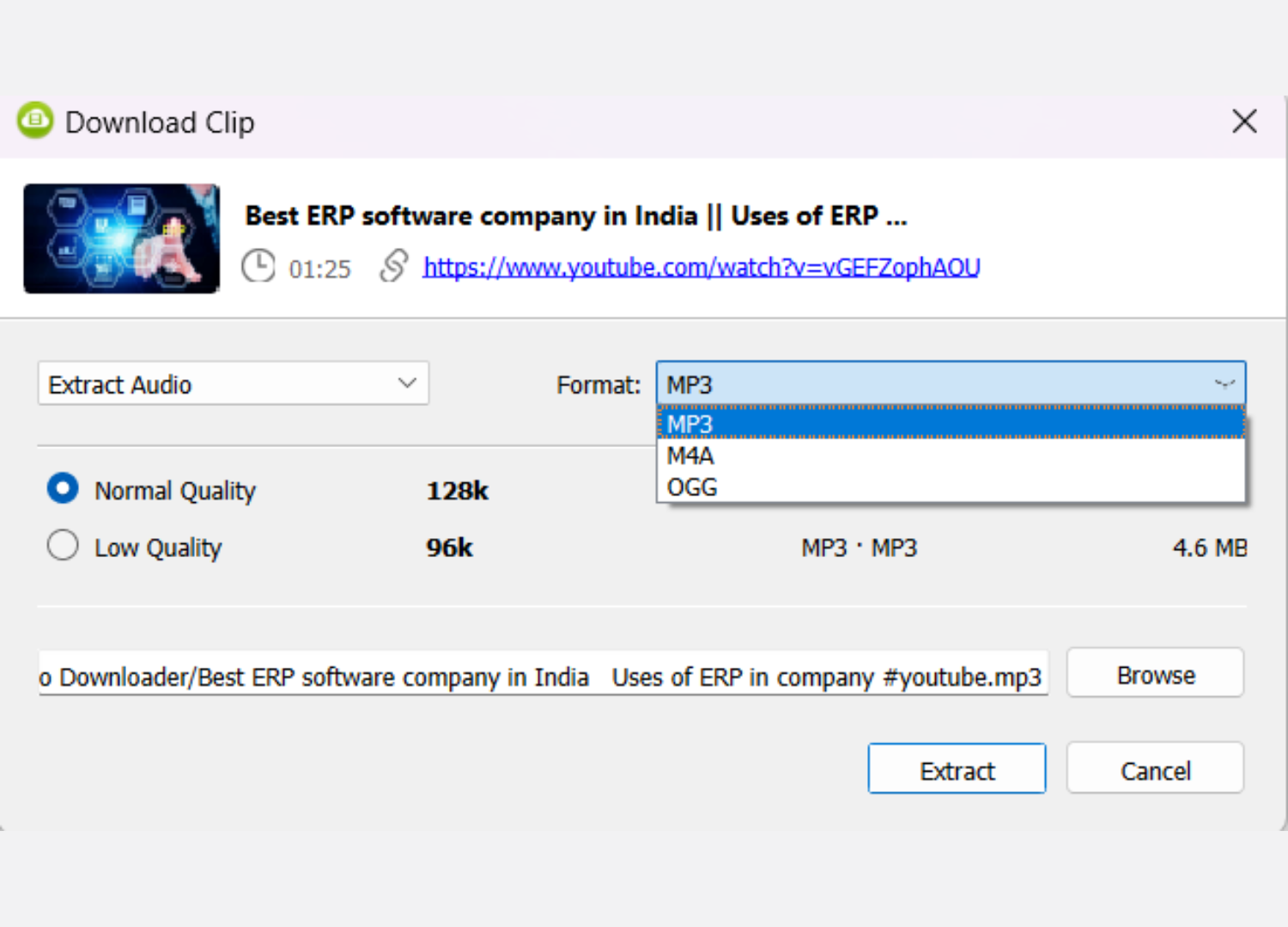
After choosing the video quality all you have to do is click on the download button and the video will be saved on your device.
4K Video Downloader also gives you the option to extract audio from the given video URL in MP3, M4A, and OGG format.
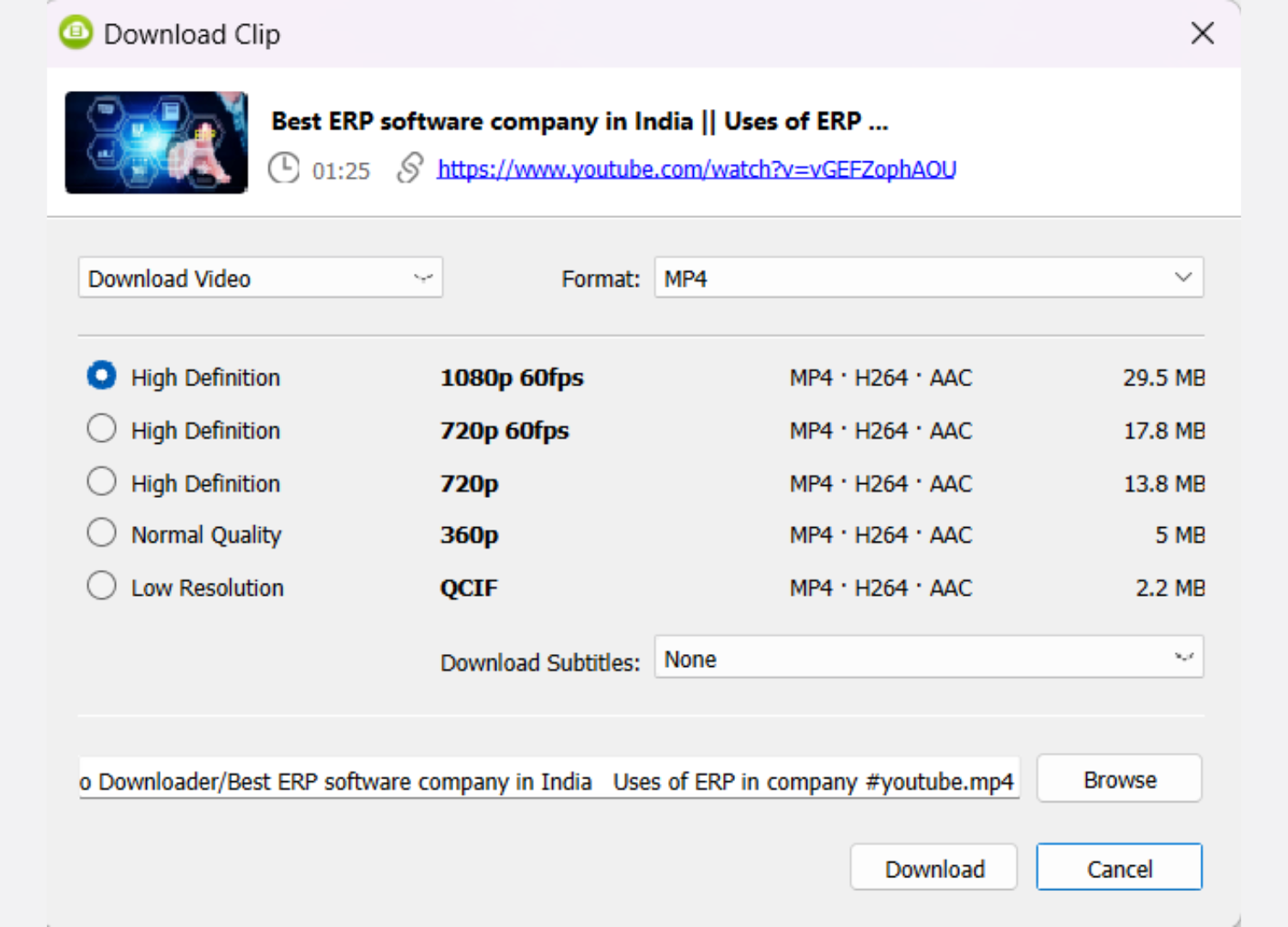
5. iTubeGo To Download Videos From YouTube
iTubeGo provides cross-platform apps and extensions that allow users to download audio and video using the URL.
You can download iTubeGo from its website:
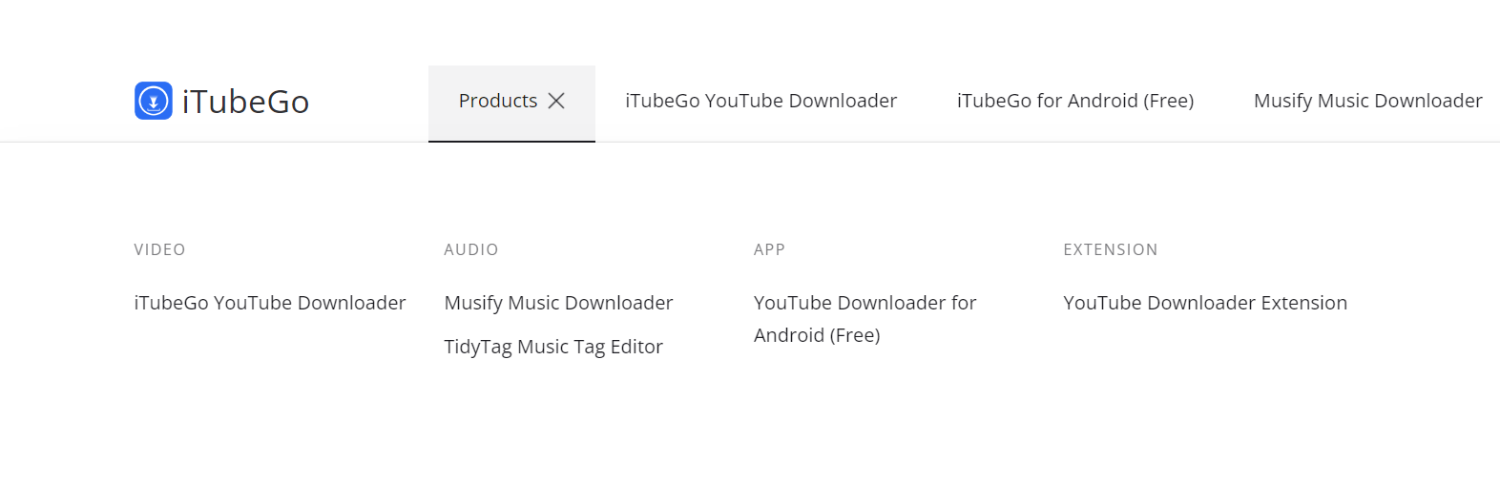
You can select the downloader you want and click on the download button. Here we have selected the iTube YouTube Downloader, downloaded and installed it in the system:
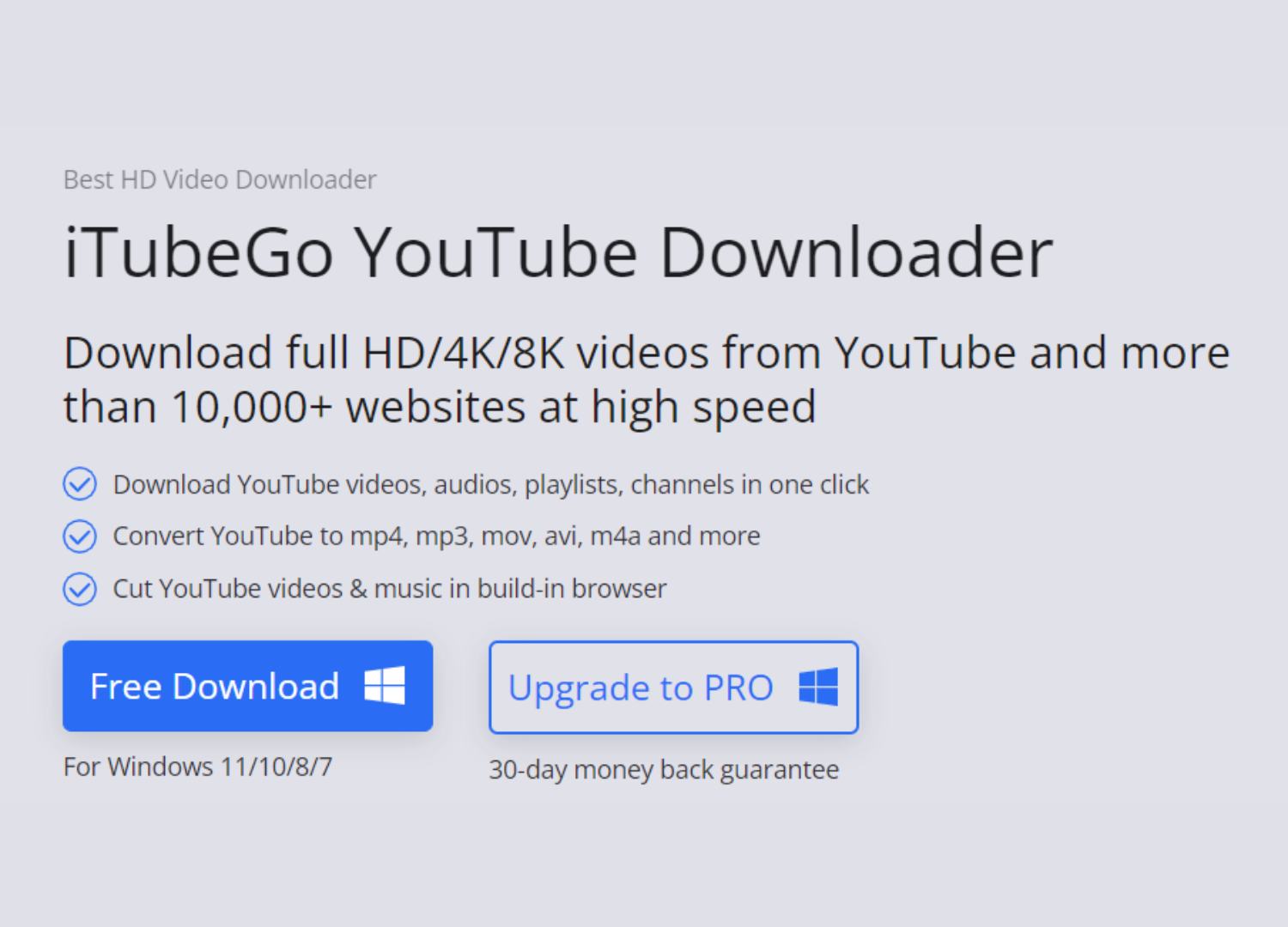
Step 1: After installation, you need to open the iTubeGo:
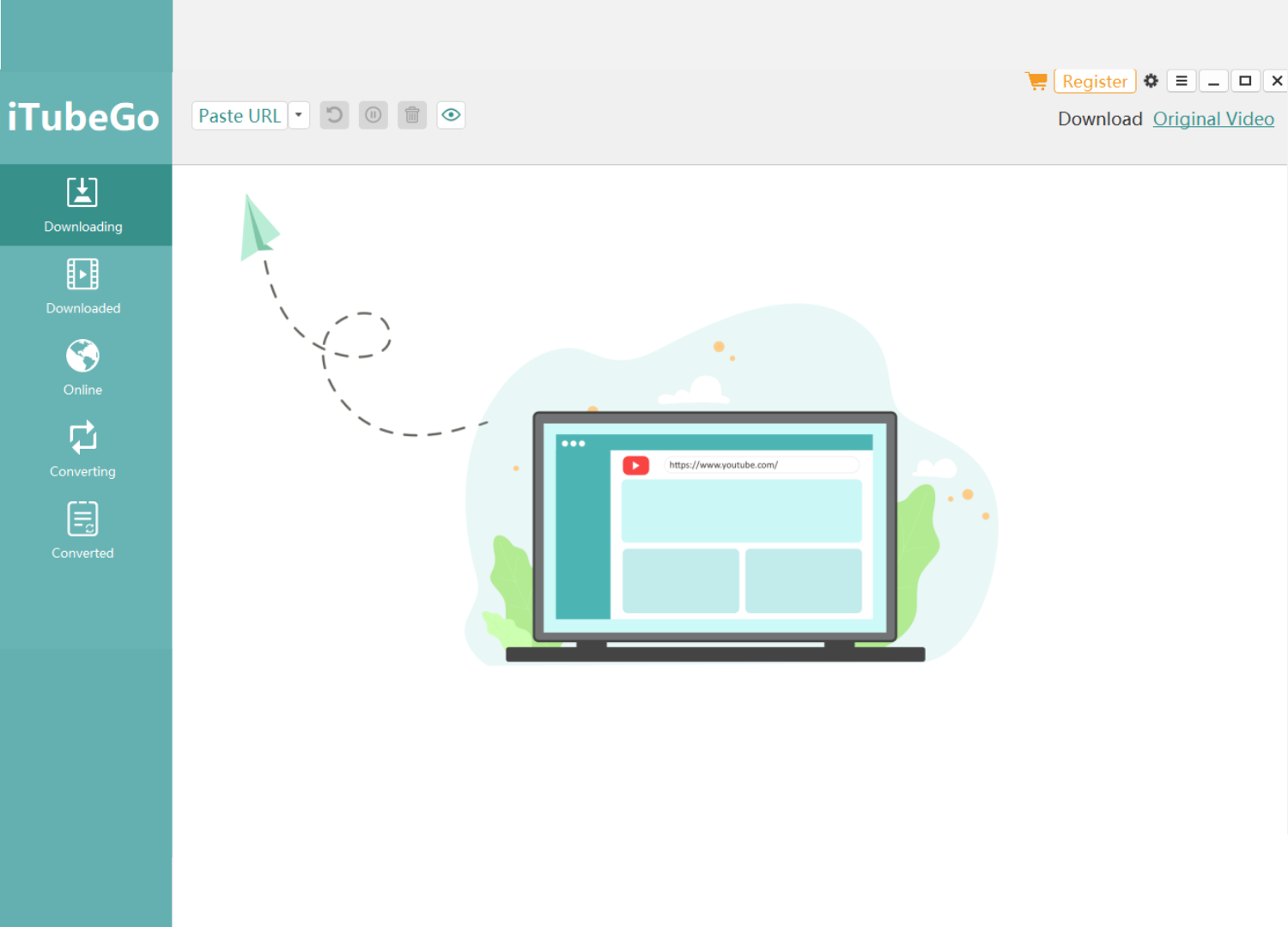
Step 2: Select the download format from the top right corner:
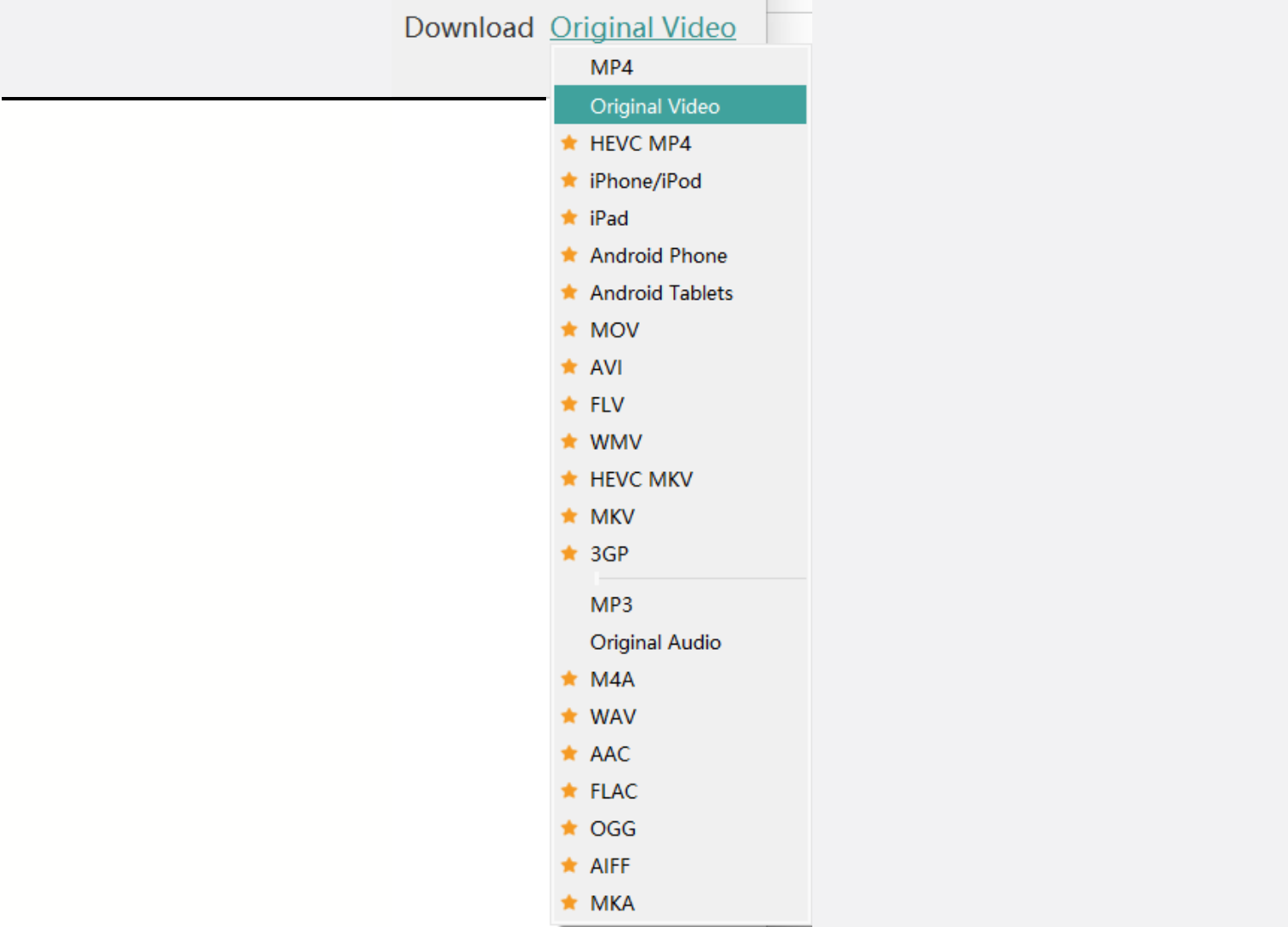
Step 3: Click on the Paste URL button and a pop-up will appear where you can paste the link of the video you want to download.
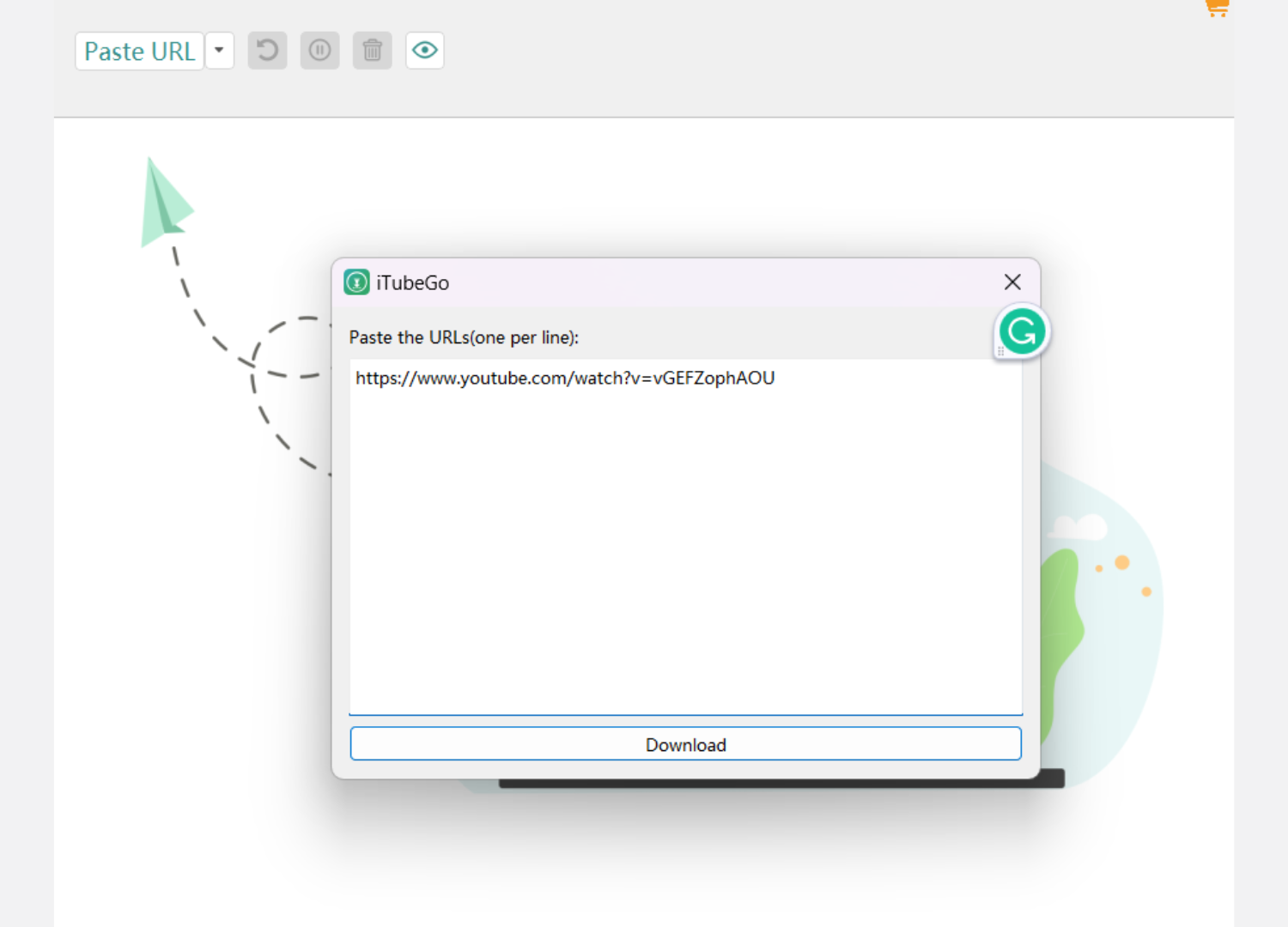
Step 4: Click on the download button and the app will start analyzing the link and then download it.
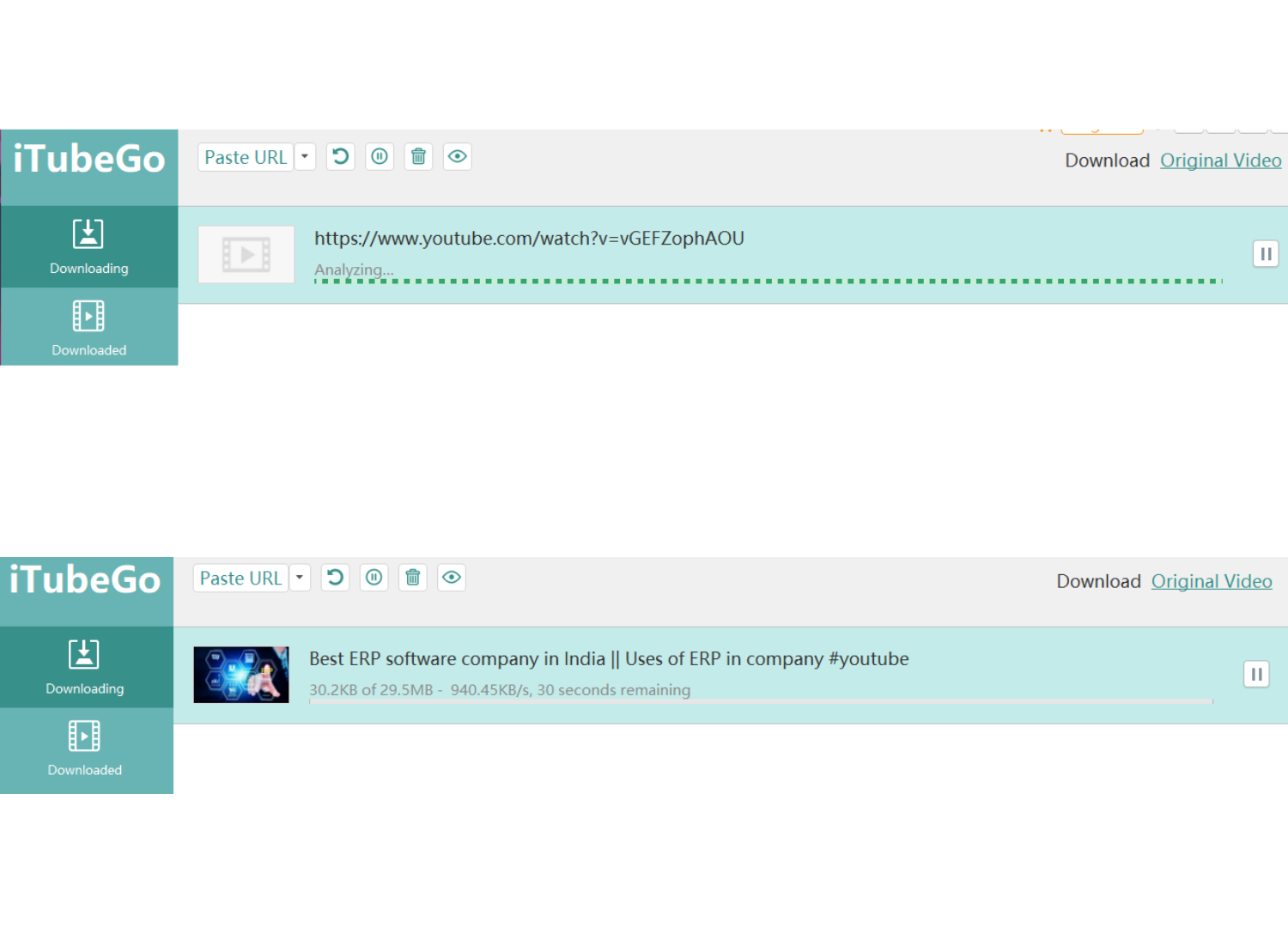
6. SnapDownloader To Download Videos From YouTube
It is a video-downloading app for macOS and Windows. With SnapDownloader, you can download videos up to 8k from popular platforms like YouTube, Facebook, Twitter, Reddit, etc.
in different formats such as MP3, MP4, WMA, AVI, AAC, and more.
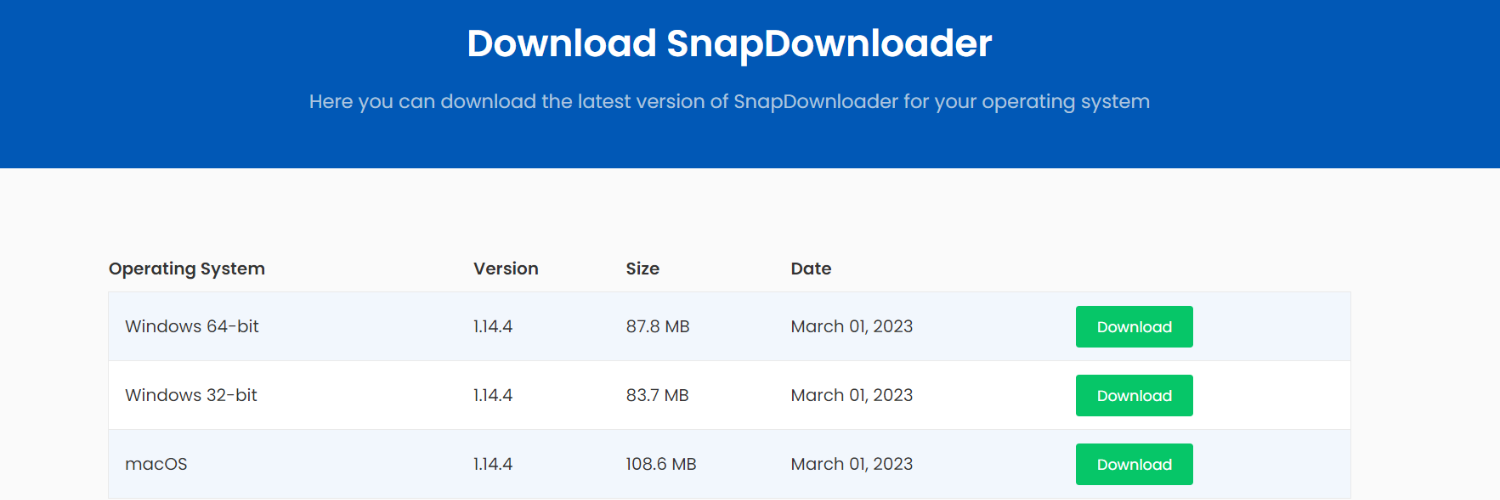
Not only that but it also comes with an in-built video trimmer that lets you download only a certain portion of the audio or video.
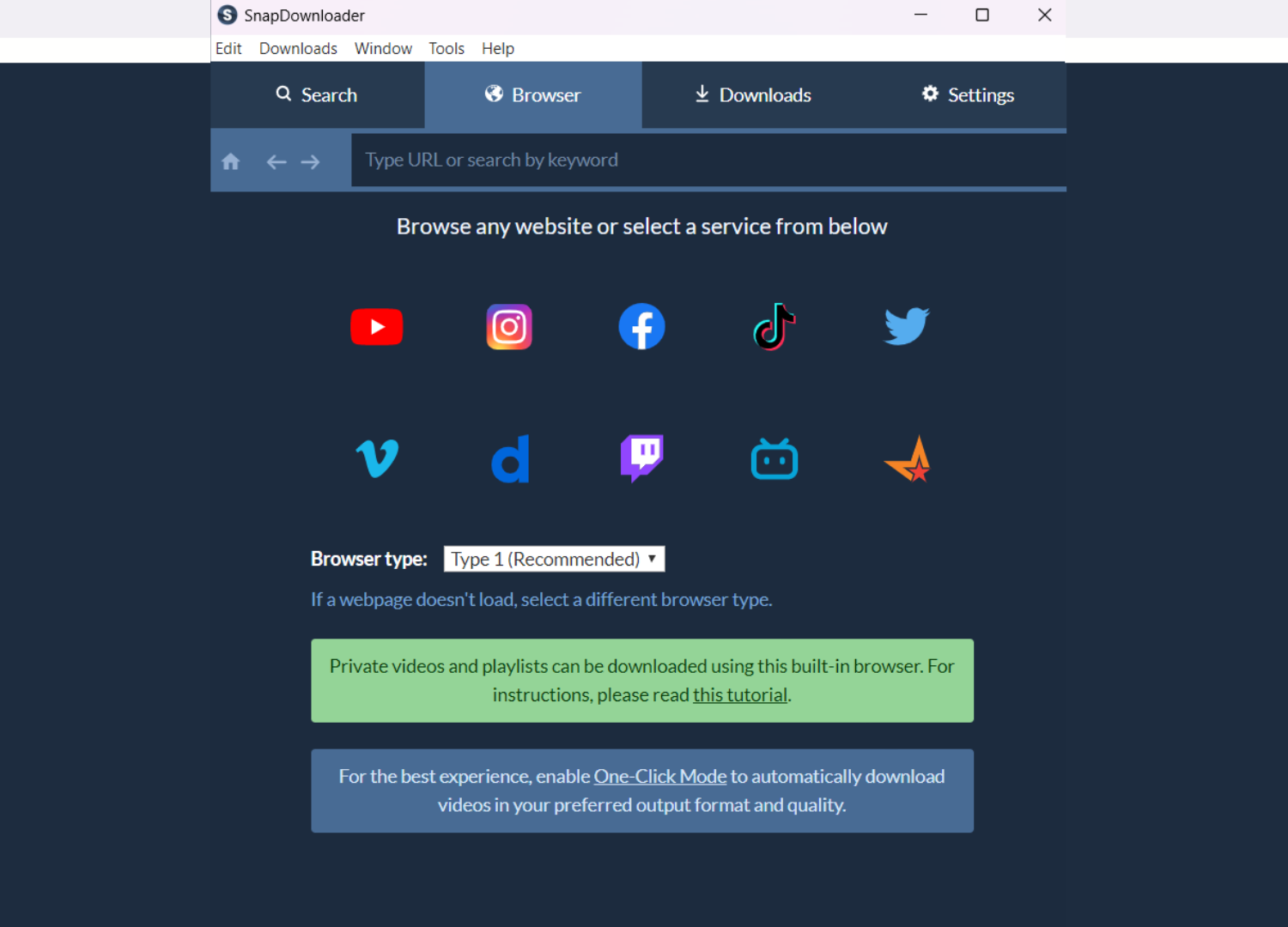
Once installed, you can paste the URL of the video you want to download from different websites and hit enter. SnapDownloader will search the URL and open the page as follows:
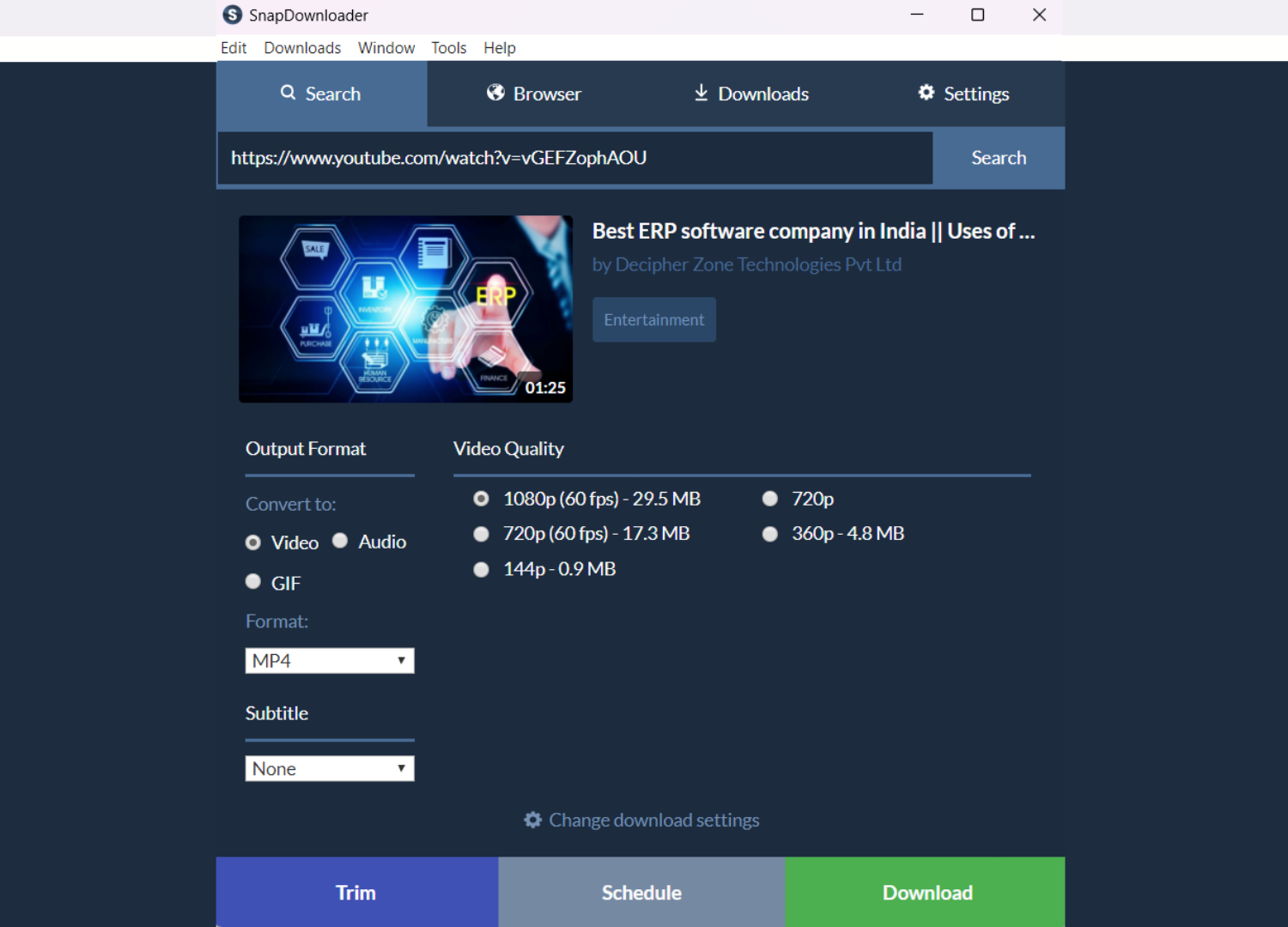
Now, select the output format, video quality, and subtitles (if needed) then click on the download button to start downloading:
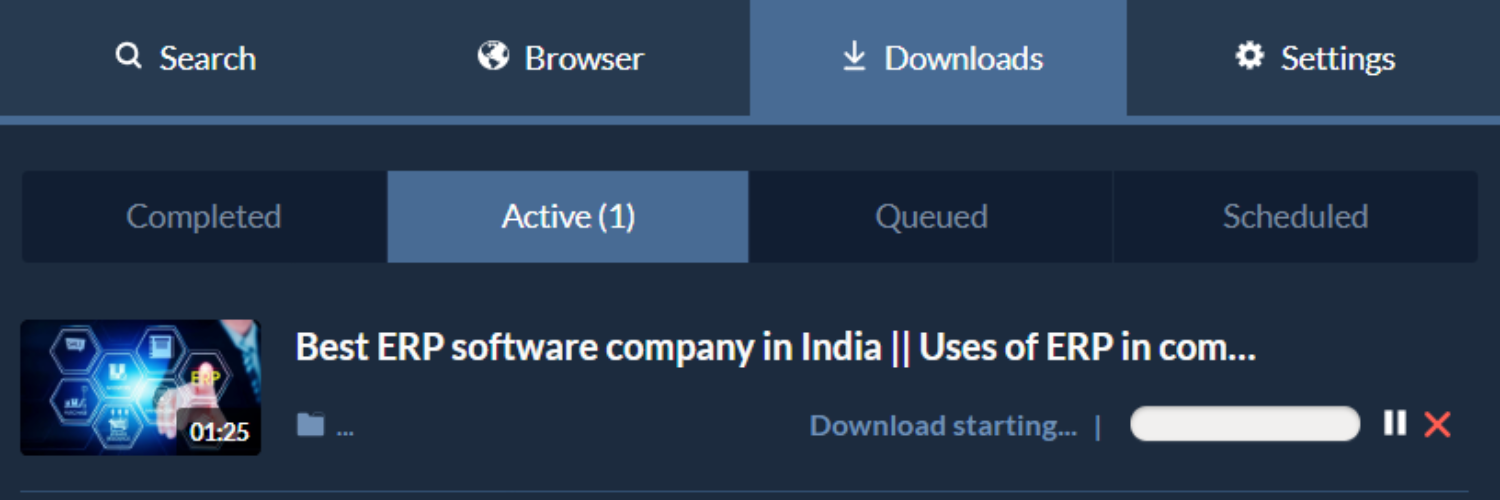
YouTube Videos Downloading Policy
To download videos from YouTube you need to follow the policy. Creators are only allowed to upload videos either made by them or authorized to use. They cannot upload videos with someone else’s copyright such as music tracks, videos, snippets of programs, etc.
However, some copyright exceptions laws allow users to reuse copyrighted material without permission under certain circumstances.
You can only use copyrighted content for the work of criticism, commentary, teaching, research, or news reporting, as they are considered fair use worldwide.
Other than that, it is mentioned in YouTube’s terms of service that you are not allowed to download any content unless a download link is provided by YouTube.
Needless to say, stealing YouTube videos is a big No. However, if you need to download YouTube videos for yourself and not for commercial purposes, here’s how to do so.
While you can subscribe to YouTube Premium to watch videos without ads and kind of download the video and stream it from the same device and YouTube app.
The biggest problem is - it doesn’t allow you to download videos to local storage, similar to Netflix, where you can only stream downloaded videos on the same app and cannot use other software like VLC Media Player to watch them.
Also, the YouTube downloads are only available for 30 days and then it needs to be redownloaded for further use.
Takeaway
At first glance, downloading YouTube videos doesn’t seem much of a deal, but when it comes to the intention of the original post uploaded by a creator there are righteous concerns to consider.
Also, it is a violation of YouTube’s Copyright Policy.
While the tools mentioned above can help you with downloading any video, you should never download one to earn from it.
That being said, the only way to avoid any copyright infringement is to use the videos personally.
We hope that the aforementioned software, web apps, and websites helped you in downloading YouTube videos. For more informational content, make sure to follow us on our social media channels.

