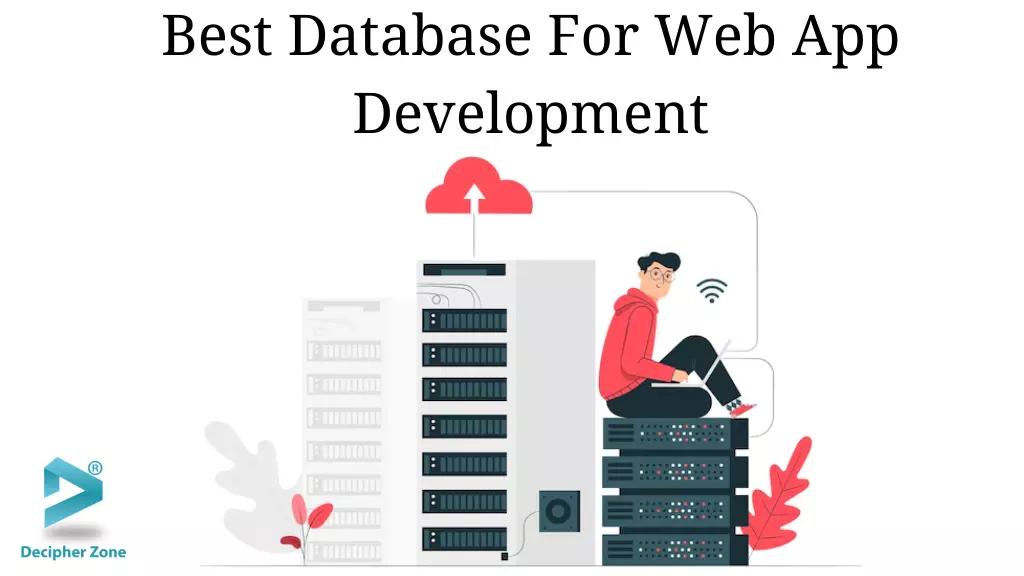Top 11 Popular Database For Web App Development. A database is the foundation of any web application development. It is an organized collection of data or structured information that is electronically stored and accessed. Database management systems are used to manage the database. A small database can be stored in the local file system but a large one requires cloud storage or computer clusters.
Put simply, a database is like an office room where all the important information related to a project can be stored. All businesses require databases for storing and managing sensitive information.
Not only businesses but also websites and different applications cannot work without using a database. It doesn’t matter which type of application you are about to develop, it will collect data and the database will be essential for storing, managing, modifying, and deleting the data.
Although there are around 391 databases in the market to choose from, according to DB-Engines, we have shortlisted the top 11 databases based on the Stack Overflow survey that you can use in your next project.
Top 11 Databases for Web App Development
Here is the list of the top 11 databases for web app development you should know about.
-
MySQL
-
PostgreSQL
-
SQLite
-
Microsoft SQL Server
-
MongoDB
-
Redis
-
MariaDB
-
Firebase
-
ElasticSearch
-
Oracle
-
DynamoDB
1. MySQL
MySQL is an open-source relational database management system that is created, distributed, and maintained by Oracle Corporation. It serves as the primary RDBMS for several applications, websites and commercial products. Having 20+ years of community-backed support and development, MySQL is one of the most stable, reliable and secured SQL database management systems.
Read: How Docker Container Works
Features:
-
Easy to use and includes productivity features such as triggers, updatable views and stored procedures.
-
The InnoDB transactional storage engine of MySQL complies with the ACID model and provides the ability to improve data security through auto-commit and point-in-time recovery.
-
MySQL offers strict and flexible security features like password encryption and host-based verification.
-
It allows you to freely modify and use the source code as it carries no additional licensing costs.
-
It uses a very fast-thread memory allocation system.
-
MySQL supports C, C++, Java, Perl, PHP, Python, and Tcl for client-side programming.
When to Use:
-
MySQL is most suitable for applications that need a transactional SQL engine including heavy traffic websites or mission-critical applications.
-
It can be used where the production environment requires OS numbers to shrink or grow dynamically.
-
When the key requirement is horizontal scalability.
-
If your application needs a multi-master ACID transaction.
-
MySQL is best for apps that require a converged database (one with both OLAP and OLTP workload).
2. PostgreSQL
PostgreSQL or Postgres is a free, open-source, enterprise-class, advanced RDBMS that emphasizes SQL compliance and extensibility. With over 30 years of active development, Postgres has earned its reputation for performance, robustness, and reliability. It supports both JSON (non-relational) and SQL (relational) querying.
Read: Apache Druid vs Apache Pinot
Features:
-
PostgreSQL is compatible with several programming interfaces like C, C++, Java, Perl, Python, Tcl, Ruby, and ODBC.
-
It is compatible with all major operating systems including macOS, Linux, Windows and Unix.
-
Postgres also offers support for data integrity such as UNIQUE, NOT NULL, Primary Keys, Foreign Keys, Exclusion constraints, etc.
-
It’s highly extensible and supports multiple data types.
-
It has multiple SQL features like multi-version concurrency control (MVCC), SQL subselects, multiple indexing, streaming replications, and more.
-
Postgres has a robust access control system and includes authentications like Generic Security Service Application Program Interface (GSSAPI), Security Support Provider Interface (SSPI), Lightweight Directory Access Protocol(LDAP), SCRAM-SHA-256, and so on.
-
It provides disaster recovery features such as write-ahead logging (WAH), point-in-time recovery, replications and tablespaces.
When to Use:
-
PostgreSQL is best suited when your application or website requires Distributed SQL to handle millions of transactions in globally distributed data.
-
When a query planner is required.
-
The app needs disaster recovery and reliability features like Active Standbys and PITR.
-
Geospatial data type and multi-model database are required.
3. SQLite
SQLite is a lightweight software library written in the C language that offers a relational database management system to the application. As it is not a standalone application and serves as a library that can be implemented in the app, SQLite belongs to the embedded database family. SQLite has many programming languages binding and follows the syntax of PostgreSQL but does not execute type checking.
Read: Kubernetes vs Docker Swarm
Features:
-
No setup or administration configuration is required.
-
Provide ACID transactions
-
Have full-featured SQL implementation with capabilities like JSON, partial indexes, common table expressions and indexes on expressions.
-
Small code footprints with easy to use API.
-
Offer commented source code that includes complete coverage for branch tests.
-
SQLite is self-contained with zero dependencies.
When to Use:
-
SQLite is a popular choice for database engines of electronic devices like set-up boxes, cameras, automobiles, aeroplanes, remote sensors, game consoles, drones, and more.
-
It works best as the database engine for websites that have low to medium traffic. The limit of web traffic that SQLite can handle depends on the dependency on the database a website has.
-
It can be used as the on-disk format for desktop applications like financial analysis tools, version control systems, CAD packages, etc.
-
SQLite is used in many applications as a cache for relevant content from RDBMS to minimize latency and reduce network and database server load.
4. Microsoft SQL Server
It is a relational database management system that uses Structured Query Language (SQL) for accessing relational databases. Microsoft SQL Server is tied to T-SQL (Transact-SQL) which adds a set of proprietary programming constructs. The two main components of Microsoft SQL Server are SQLOS (SQL Server Operating System) and Data Engine. It is available in multiple editions like Enterprise, Standard, Business Intelligence, Web, Express, and Workgroup.
Read: Create an NFT Marketplace
Features:
-
Microsoft SQL Server offers analysis service tools that help in creating and managing OLAP and data mining applications.
-
It is a proprietary relational database management system with different licenses such as commercial (Standard and Enterprise) and free (Developer and Express).
-
Provide guaranteed ACID transactions.
-
It is a multi-model database supporting Semi-Structured, Structured and Spatial Data.
When to Use:
-
The development environment is highly integrated with different Microsoft Products.
-
If using SQL Server Analysis Services (SSAS) to analyze data is required
-
If there’s a need to carry out ETL (Extract, Transform, and Load) operations via SQL Server Integration Services.
-
For applications used for report generation.
5. MongoDB
MongoDB is a cross-platform, source-available, document-oriented NoSQL database. It offers the scalability and flexibility that is required for indexing and querying data. MongoDB stores data in a flexible JSON-like document format so that the fields can differ from document to document and data structure can be modified.
Read: What is MERN Stack & How Does It Works?
Features:
-
Built-in failover and replication ensure high availability
-
MongoDB provides end-to-end security of the data
-
It offers horizontal scalability and native sharding
-
MongoDB offers schema exploration and document validation
-
Have management tools for monitoring, automation, and backup
-
MongoDB is a fully elastic database as a service that includes built-in best practices
When to Use:
-
MongoDB can be used in the web app or website that requires a real-time view of the data.
-
Can be used for IoT platforms to analyze and act on data collected from the physical world.
-
If real-time analytics is required.
-
If you want to store and share content, build features as you like from a single database.
-
Schema-less data
6. Redis
Redis is an open-source, in-memory data structure store that is used as a cache, database, streaming engine and message broker. It supports data structures with bitmaps, range queries, hyperloglogs, streams, and geospatial indexes. Redis offers high availability and automatic partitioning through Redis Sentinel and Redis Cluster. Based on ANSI C, Redis works on almost all POSIX systems, including Mac OS X, Linux, and Berkeley Software Distribution (BSD).
Read: How to Deploy Microservices
Features:
-
Accessing data with Redis has low latency and high throughput.
-
Redis has a wide range of data structures like Lists, Strings, Sorted Sets, Sets, Bitmaps, Hashes, HyperLogLogs, etc.
-
It allows developers to write complex codes in fewer, simple lines.
-
Redis has a primary-replica architecture that enables a developer to build solutions that are highly reliable and offer consistent performance.
When to Use:
-
Redis is ideal for in-memory caching as it will reduce data latency, ease the load off your NoSQL or relational database, and improve performance.
-
Developers use Redis for storing and managing session data for internet-based applications for high availability and persistence.
-
It can be used in real-time streams, chat rooms, and social media applications for high performance.
-
It is popular among game developers for building real-time leaderboards.
7. MariaDB
Seventh on the list, MariaDB is a commercially supported, community-built, free, and open-source fork of MySQL RDBMS. MariaDB is designed to provide scalability, robustness, and compatibility. MariaDB supports exact matching and library binary parity with MySQL APIs and commands, so it can be used in many applications as a replacement for MySQL.
Read: Guide to FullStack Development
Features:
-
MariaDB’s InnoDB storage engine provides ACID transaction features and supports foreign keys.
-
It offers high reliability and performance.
-
It has two licensing options, i.e, commercial Enterprise Server and free Community Server.
-
MariaDB supports complex and hierarchical graph data types via the OQGraph computation engine.
When to Use:
-
If guaranteed ACID transactions and structured data are necessities.
-
Multi-node data warehousing and multi-mastering clustering are needed.
-
If the app, web app or website requires a multi-model database
-
If the web app needs a converged database.
8. Firebase
Firebase is a backend as a service (BaaS) by Google that offers several tools and services to help developers build high-quality apps. The firebase real-time database is hosted in the cloud. The data in firebase is stored in JSON format and gets synchronized in real-time to all the connected users.
Features:
-
As the SDK persists data to disk, Firebase-based apps remain responsive even when offline. Upon establishing connectivity, the device receives any missed changes synchronized with the current server state.
-
Firebase Realtime Database uses data synchronization instead of HTTP requests so the data in the connected devices updates in milliseconds.
-
It doesn’t need application servers and can be directly accessed through a mobile device or web browser.
When to Use:
-
If you want to personalize your user experience.
-
For defining the audience through user behaviour and other variables of analytics.
-
If you want to allow users to share or resize images in real-time.
-
Cloud-based even queuing is required.
-
Real-time notifications and chat/messaging are needed.
9. ElasticSearch
ElasticSearch is a free, open, distributed RESTful search and analytics engine for all data types such as numerical, structured, unstructured, textual and geospatial. It is built on Apache Lucene and is known for its speed, scalability, REST APIs and distributed nature.
Read: How to Build a Web Application Using Java
Features:
-
ElasticSearch is the most scalable search engine due to its automatic sharding and horizontal scalability.
-
It supports structured and schemaless data
-
ElasticSearch also supports cross-cluster replication and automatic replication.
-
Is a part of Elastic Stack that is used for observation of landscapes.
When to Use:
-
Near real-time text search with advanced machine learning is needed
-
For large data sets
-
Moderate to advanced full-text search is required
-
If semi-structured data is essential.
10. Oracle
Oracle is a multi-model DBMS developed by Oracle Corporation and is written in Java, C, and C++. It is a first-generation enterprise grid database that enables organizations to manage information and applications flexibly and cost-effectively. Oracle DB is the most secure and powerful database with well-versed documentation. It takes less space and processes data quickly.
Read: What is Custom Software Development
Features:
-
It supports Document Store, Cloud, Graph DBMS, Key-value storage, PDF and blog storage.
-
It is cross-platform and supports different operating systems.
-
It is highly available, scalability, security, data warehousing, etc.
-
Proprietary RDBMS
When to Use:
-
ACID transaction guarantee is required.
-
Data warehousing
-
Converged database
-
In need of a blockchain table
-
A multi-model database is required.
11. DynamoDB
Amazon’s DynamoDB is a proprietary, fully managed, fast, flexible NoSQL database service. It offers seamless scalability and fast, predictable performance. DynamoDB provides encryption to remove the complexity and operational burden while protecting sensitive data.
Read: Running Stateful Applications on Kubernetes
Features:
-
DynamoDB Accelerator (DAX) improves the read performance of the web app and reduces microsecond latency.
-
It supports automatic replication with global tables.
-
DynamoDB doesn’t have any server to manage, monitor and patch.
-
It provides server-side, native support for ACID transactions.
-
It is secured through a point in time recovery, encryption, and on-demand restore and backup.
When to Use:
-
When high connections and concurrencies for millions of users in milliseconds are required.
-
Scaling media throughput and lower latency is needed.
-
Need support for high traffic at extreme scaled events.
How To Choose An Ideal Database For Your Project?
Now that we know the most popular databases in the market for web app development, it is time to understand how to choose the right database for your project.
Opting for a database is a long-term commitment for a technical decision-maker. To make an informed decision it is important to first understand the usage of the database, its type features different databases can offer, use cases and licensing.
Although it can be difficult to choose the right one, an experienced team of developers can look into your requirements and point out which would work best for your project.
If you too have an idea for web app development and want to hire developers, get in touch with our professionals.