Top 5 visual review and bug tracking tools in 2022. For a successful website, software or eLearning course, user experience and interaction are critical factors that call for testing, feedback, and refinement during and after the development process. This is where feedback is useful.
Feedback provides you with an alternative perspective, enabling you to properly meet the expectation of these users in addition to the client requirements. While there are various solutions for learning user experience and collecting feedback, to analysis, there's one type in particular that empowers businesses to boost product usability, Visual Feedback tools.
Feedback tools are often referred to as visual review tools, bug tracking tools, issue trackers, client feedback tools. Visual feedback tools are used by marketers and user experience specialists to boost optimization of the product and it’s improving its usability. Using these tools, you are able to mark comments and visually represent issues, defects on specific pages, or elements (like forms, images, paragraphs, or buttons) and provide feedback on these page components.
Top 5 Best visual review and bug tracking tools in 2022
Let take a look at the list of top 5 visual review and bug tracking tools for 2022. These tools features will come handy when you are going to develop your next website, application, or online course.
- ZipBoard
- Bugherd
- Usersnap
- Marker
- UsePastel
1. zipBoard
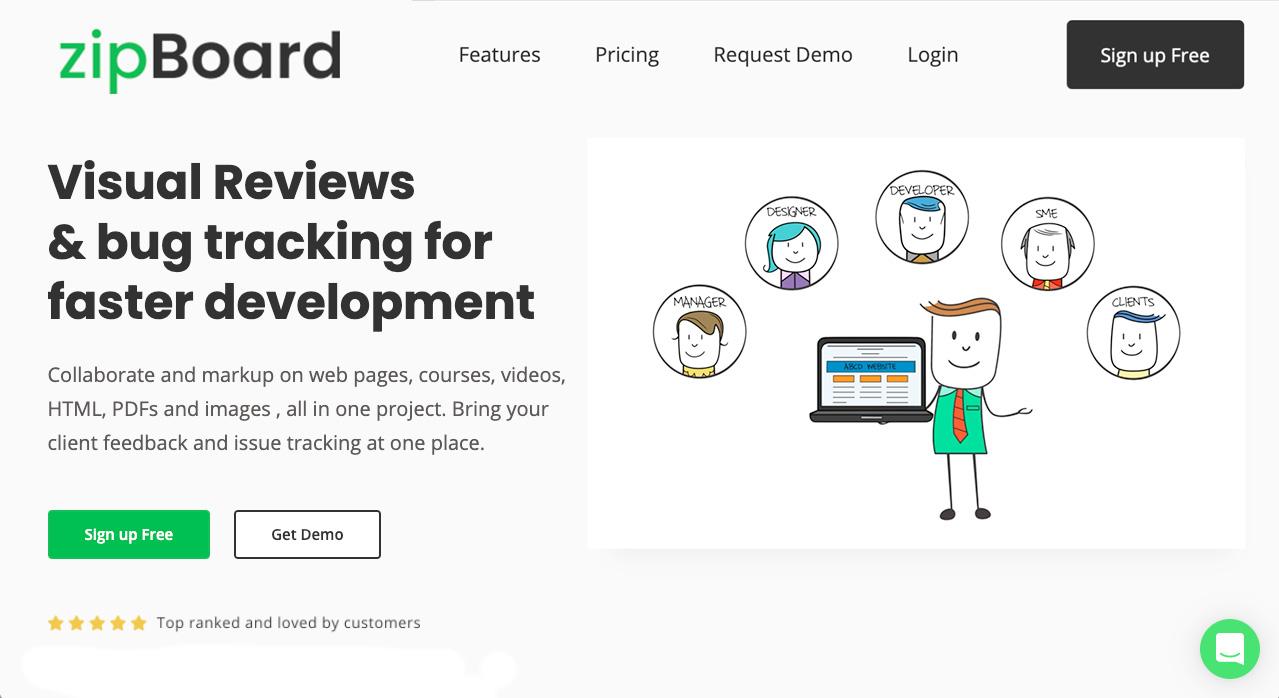 zipBoard is built for larger creative teams creating multiple media and assets for their clients. It is built to manage internal reviews and tasks and simplify the review and approval process from external stakeholders.
zipBoard is built for larger creative teams creating multiple media and assets for their clients. It is built to manage internal reviews and tasks and simplify the review and approval process from external stakeholders.
zipBoard lets you review multiple digital contents in a single project or across multiple projects ranging from images, videos, live websites, e-learning courses, PDF documents, and HTML pages. Once reviews are received, zipBoard also lets you convert them into tasks and create internal team tasks within zipBoard. zipBoard’s task manager allows flexible views providing both Kanban and list access.
Read: The top Stremio addons and VPN tips
zipBoard allows creating many roles to manage internal and external stakeholders. You can invite managers to manage projects and reports, collaborators to manage workflows and add files, guest collaborators to share feedback without having to see all the internal details of the project.
zipBoard plans start at 39$ a month for 5 reviewable assets with unlimited users and projects.
2. Bugherd
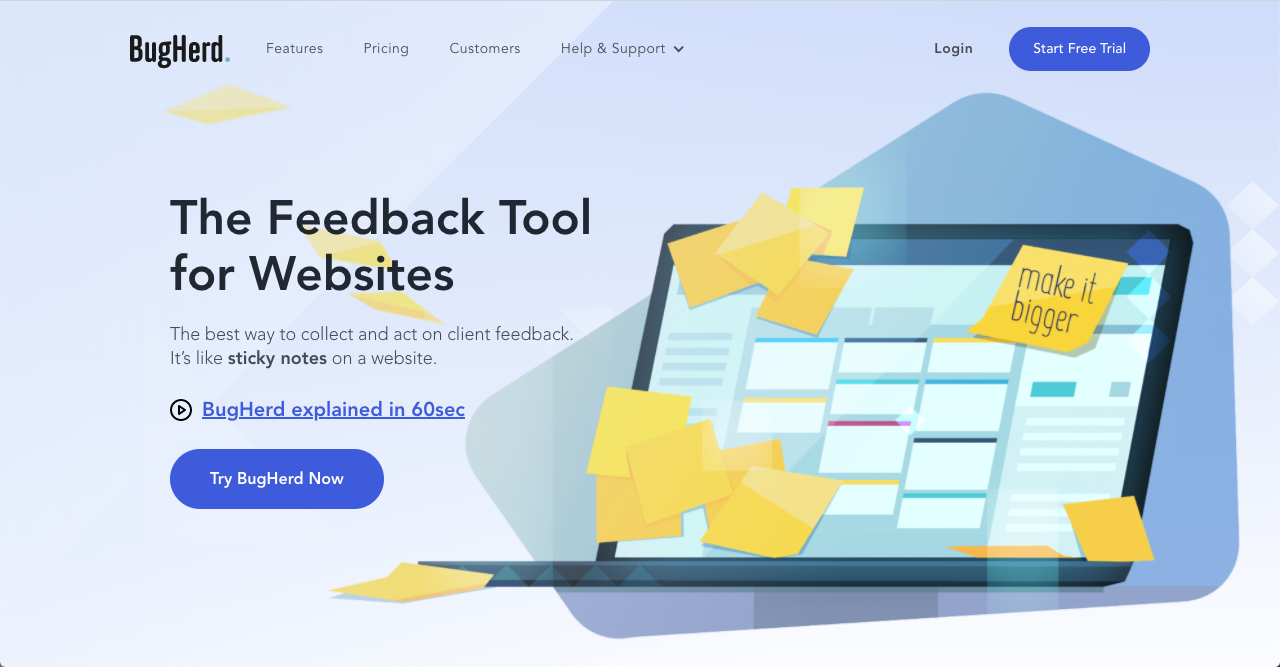 Bugherd is a feedback management tool for websites. This easy to use software allows you to report bugs in seconds, as this app sits on top of your website and allows you to log bug from the live site. It pins a sticky note on your Visually it will pin a sticky note
Bugherd is a feedback management tool for websites. This easy to use software allows you to report bugs in seconds, as this app sits on top of your website and allows you to log bug from the live site. It pins a sticky note on your Visually it will pin a sticky note
Convert customer feedback into manageable tasks, which can include all of the needed changes. It is a simple yet powerful one-stop issue, defects tracking and website feedback tool.
Read: Microservices vs Web Services
There is a visual task board in Bugherd, which shows the status of all scheduled tasks. Team members can see who is working on what job, and other updates related to the tasks. Users can assign and schedule tasks using a drag-and-drop feature.
BugHerd is a feedback management tool for websites. This easy to use software allows you to report and resolve website bugs in seconds. The BugHerd sidebar sits on top of your website and allows you to log bugs from the live site and pins the issue on your website like a sticky note.
Convert customer and stakeholder feedback into manageable tasks with clear action points. It is a simple yet powerful one-stop issue tracking and website feedback tool.
This web-based software is compatible with other programs such as Basecamp, JIRA, GitHub, Redmine, Zapier, Zendesk, Pivotal, and Tracker. Services are offered on per project per month basis.
Pricing starts at $39 per month for 5 members, unlimited projects and guests, and 10 GB storage.
3. Usersnap
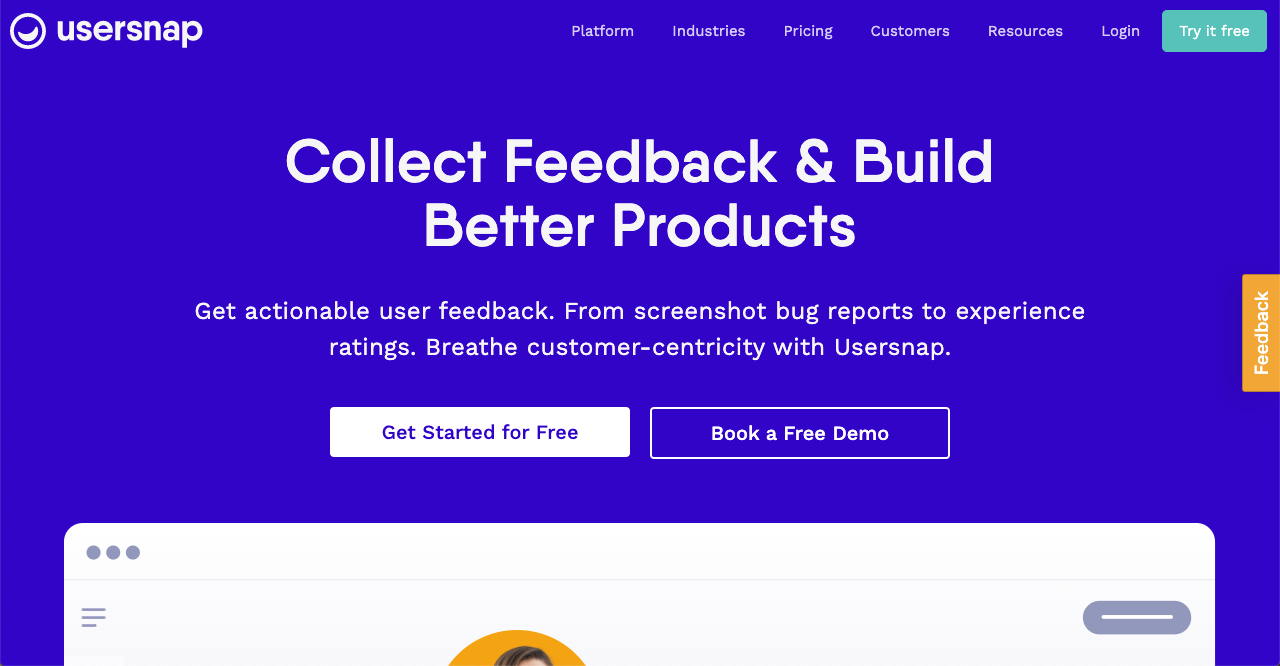
Usersnap is your user feedback platform for many use cases to optimize your QA / testing process. It especially works really well when you want to get user feedback to improve the product, User Acceptance Testing scenarios (UAT)
Add a comments widget to your site or web application and receive visual feedback that's not difficult to understand. Less friction on your communication. Usersnap can integrate with existing project management or problem tracking solutions like Jira, Trello, Asana, etc.
Read: Frontend Developer RoadMap
Complete your projects faster with visual responses. Learn from clients through their feedback on your product. Collect actionable customer comments about product expertise (CX) and quantify their happiness throughout their website journey. NPS(R), CSAT, CES are only a few metrics you can measure.
Pricing starts at $9/month for a 2 member team and only 1 project.
4. Marker
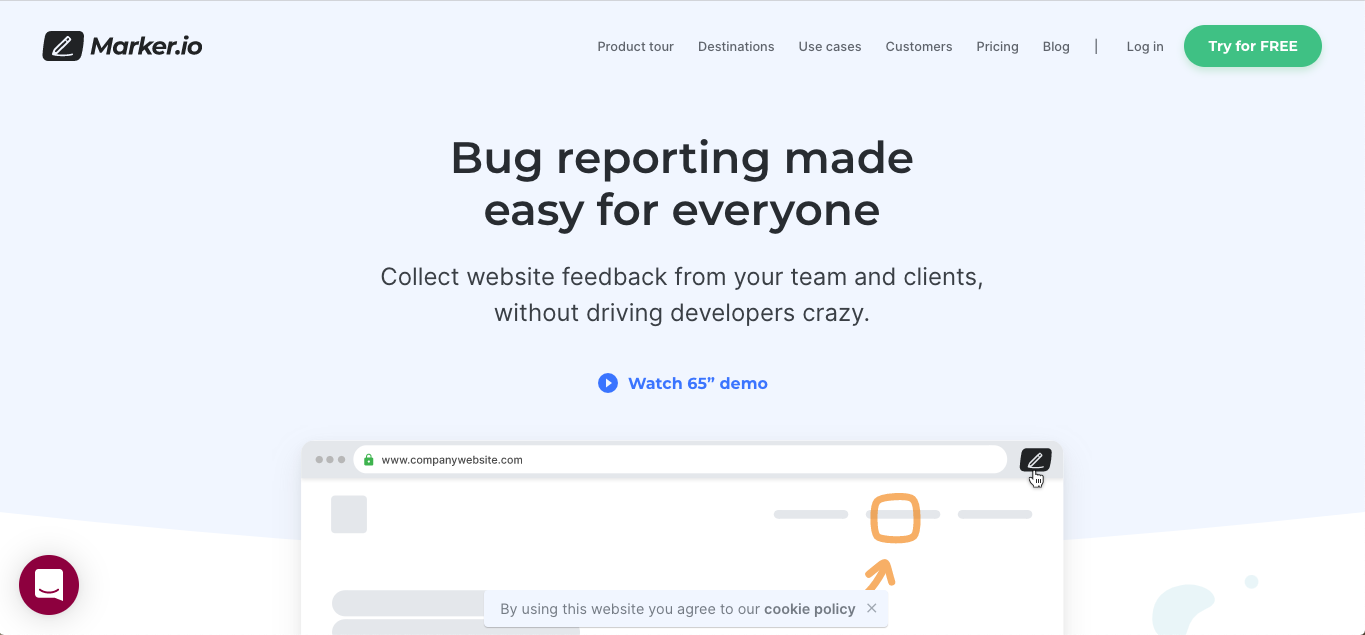 Creators of Marker.io had imagined a feedback tool that would be as intuitive as writing with a marker on a screen. But strong enough that comments would automatically end up in the hands of the appropriate people, and could sync with other tools and with the right context.
Creators of Marker.io had imagined a feedback tool that would be as intuitive as writing with a marker on a screen. But strong enough that comments would automatically end up in the hands of the appropriate people, and could sync with other tools and with the right context.
Marker.io is a visual feedback capture tool that enables QA testers, product and project managers, designers, and clients to submit bugs and issues to programmers directly from inside Jira, GitHub, Trello, Gitlab, Asana, and more. Marker.io lets users catch bugs, explain feedback through annotations and tags, and then report feedback in one-click. It doesn’t have inbuilt project management and task tracking features but can sync with almost every project management tool, which is great.
Read: Database developer roadmap
Whether it's your copywriters wanting to highlight grammar errors, your customer wanting to make some changes in the images on the website, your designers spotting irrelevant graphics and want it replaced, or your customer support team receiving word that a payment gateway issue is blocking customers from paying; Marker.io is the one-stop solution for confidently reporting bugs and visual feedback on your website, knowing that feedback will be viewed and turned into actions.
Pricing starts at $59/month for 10 users, and unlimited destinations and feedbacks.
5. UsePastel
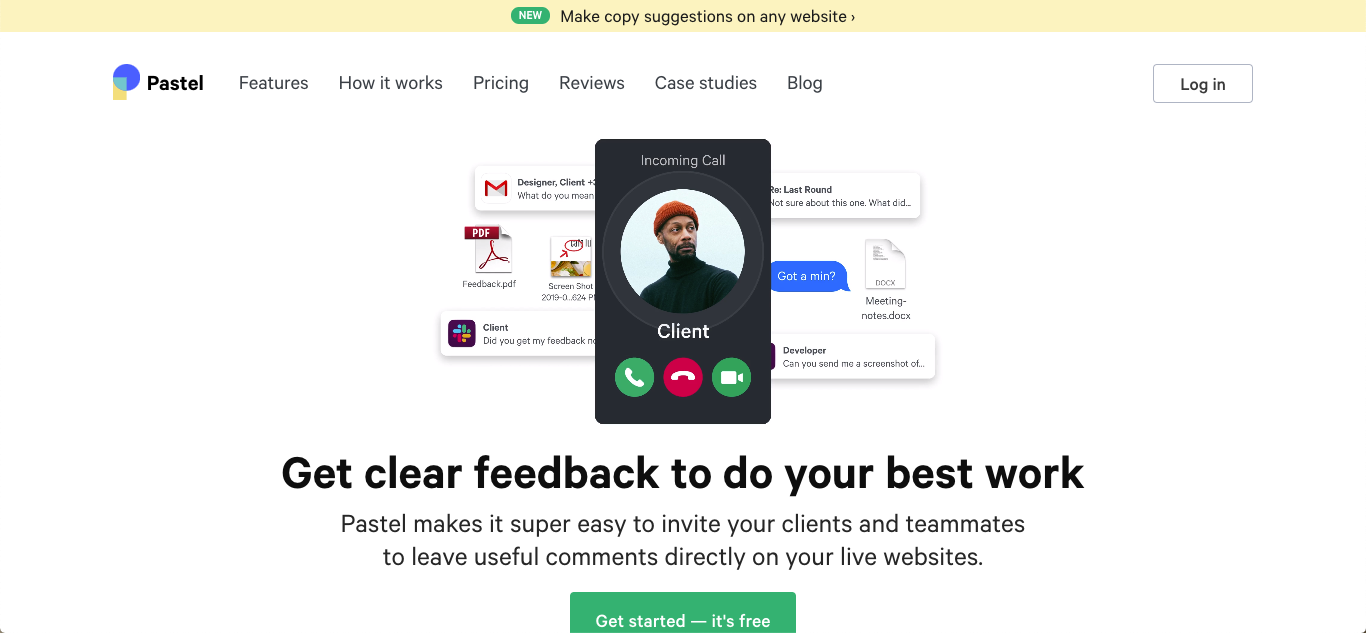 Pastel works more like a smart comment feedback tool for websites. You can add a website URL and share the link with your team to invite them to add comments directly to the elements of the website.
Pastel works more like a smart comment feedback tool for websites. You can add a website URL and share the link with your team to invite them to add comments directly to the elements of the website.
Collaborators can mark new feedback or keep replying to the existing comments. In the end, you will end up with a thread of comments and would know what was discussed and who suggested what.
Every comment gets pinned to the web element and pastel automatically records the system technical information like screen resolution and browser type to assist in resolving UI/UX issues faster. Feedback can be paused in case you don’t want to get any more feedback. Or you can even mark feedback as Resolve to completely close a comment thread. You can add images to the comments to make your feedback clearer.
Read: What is API Testing, Types & Benefits?
In terms of file format, Pastel supports live website URL, and images (JPG and PNG) file format for reviewing. It, however, doesn’t come with annotation and markup tools. Also in case, you want to track all the comments
Pricing for Pastel starts $49/month for 2 users, unlimited clients and canvases and ability to export comments to Trello.

