Find all about web applications, standalone applications, and progressive web apps with the help of this blog. Taking all the elements into account like their definition, evolution, advantages, drawbacks, accessibility, performance, security measures, and the latest emerging technologies. We got you covered!
Web Apps vs Standalone Apps: Understanding The Difference
Applications are the pillar of your organization's success. The wide range of applications comes with unique features, benefits, and abilities. Two of the most popular types of applications businesses go for are Web apps and Standalone apps, where each of them builds and works differently. Web apps are the applications users can use through a browser. Standalone apps are known as Desktop/ Offline apps and can be accessed offline.
Are you confused about which application to choose to build for your organization? Well, you can list out your requirements, and target audience and leave the rest up to us. In this article, we will provide you with the detailed information. We can guarantee you that when you finish reading this blog you have your doubts clear.
What Defines Web Apps and Standalone Apps?
Web Apps are the kind of software that runs on the browser, without installing or configuring software. The software is stored on a remote server, and delivered on the user's device using the internet. Businesses can transfer information through the remote server. Some of the web app examples are Google Docs, Trello, Gmail, Netflix, Facebook, Instagram, LinkedIn, and many more.
Web apps can be further created as desktop apps if the software developers wish to build for offline users. This might happen when businesses need to expand their target audience, or the software comes to a saturation point. This scenario can work in a situation where businesses want to increase the functionality and features of the software.
Standalone Apps are not bound to use the internet or server. Basically, standalone apps are designed to perform on the local system and do not require any additional resources.
When a user wants to perform any specific task on a local machine they can use a desktop app and save the program on the system itself. This program can only be accessible through the system where the program is saved. Some of the examples of standalone apps are gaming applications, medical devices, Notepad, Calculator, Adobe Photoshop, etc.
-
Adobe Photoshop: A powerful image editing software that functions offline.
-
Microsoft Office Suite: A collection of productivity tools with offline capabilities.
-
Games like Fortnite: Require installation and provide an immersive experience without needing constant internet access.
Evolution of Web Applications: From Simple to Complex
Today's web applications no longer rely on a single server and client. Users are no longer able to monitor just a few servers and the uptime on a few pages. Instead, it requires several servers to generate a single interaction.
Back then, the development and testing process was a hustle and took several months and even years from inception to live on the Internet. But now, continuous integration and continuous deployment (CI/CD) allow developers to integrate code which makes it easy and faster to fix and add new functionality to the user in some days or months instead of years.
Advantages of Web Applications and Standalone Applications
What are the benefits of web apps and standalone apps?
The Benefits of Web Applications are:
1. Accessible Any Location
The best feature of web applications is that they can be accessible from anywhere in the world with an internet connection. Users are free to interact with any device be it from tablets, iPhones, Android devices, Macs, Linux computers, Windows PCs, and more.
2. More Reach
Web applications can more easily grow to support a large number of users by using cloud hosting. This allows for flexible scaling as the user base expands according to traffic and demand.
3. Save Storage Space & Time
Web apps allow users to eliminate the downloading process and installing packages. While running on a browser web apps use fewer resources which makes web apps the preferred choice and saves the user’s storage space.
4. Consistently Up-to-date
The web app is directly linked to the URL which is updated as soon as the bugs are detected. When the users access the URL, they all access the latest version of the web application at once.
5. Easy Functioning
Basic web apps are built in a flexible design that can run on any operating system. According to the web browser, the web apps adapt their layout to fit different screen sizes, making it easy to use on phones, tablets, and computers.
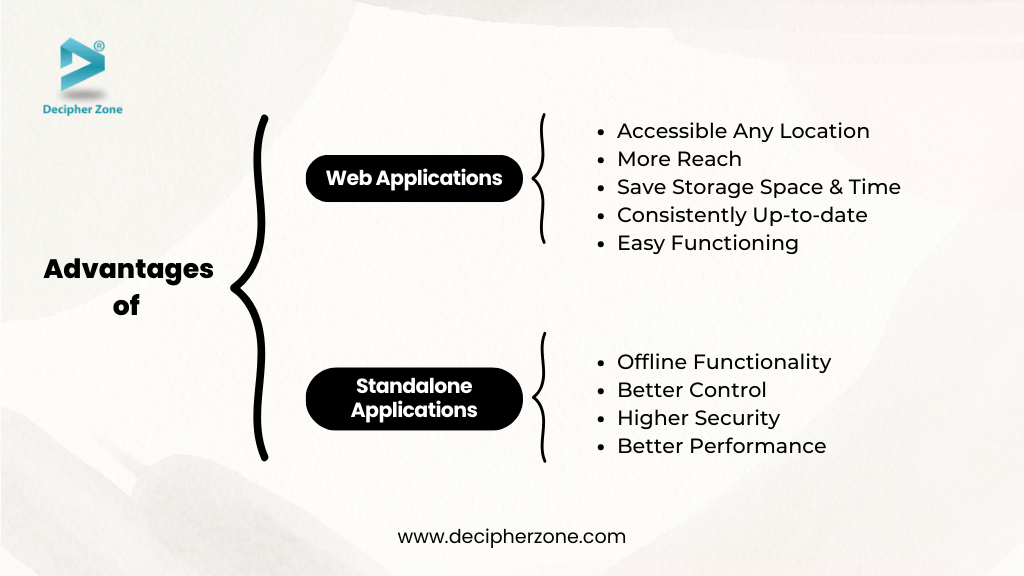
Some of The Benefits of Standalone Apps are:
1. Offline Functionality
Standalone apps do not need the internet to function, which makes it ideal for users who may not have a stable internet connection. For instance, the Adobe Photoshop app requires less time to load and works without an internet connection, allowing users to work uninterrupted by internet issues.
2. Better Control
Desktop apps work without the use of the Internet. Users tend to have better control over their data as they do not depend on the outside server to store their data.
3. Higher Security
The security of the standalone apps heavily relies on the user’s device. Users are responsible to protect their data through security measures.
4. Better Performance
Standalone apps perform better compared to web apps as they do not require a constant load of data from the web, making it run faster and giving a smoother and more reliable user experience.
Web Apps’ Accessibility on Different Devices and Browsers
There are a few reasons why ensuring cross-browser compatibility is crucial for web applications and business owners in the current situation. The core reason can be better reach to a Larger User base from the list of browsers like Chrome, Safari, Edge, Firefox, and more.
Users prefer browsers with which they are compatible. Compatibility with multiple browsers allows them to reach a wider audience and avoid alienating potential users. It may help you stay out of legal trouble or pay fines for non-compliance while reaching a larger and more varied audience.
Web accessibility is a continuous process that needs testing, assessment, and upkeep rather than being a one-time effort. Additionally, consumers, content authors, designers, and web developers all share responsibility for it.
Performance of Web Apps in Modern Browsers
The performance of web apps, considering the key metrics of web performance including Page load time, Time to First Byte (TTFB), Render start time, and speed index can affect the user experience.
In the view of end users, every cause of poor performance results in sluggish and slow response and more page load time, but actually this can be the result of one or more of the following factors that cause them to abandon your product entirely. To improve the performance the first step is to identify the cause of the problem.
Reasons for Poor Web Apps Performance
Network Latency: Network latency is the time between the user visits and the response from the browser. It is mainly determined by the delay within the user’s network connection. Since low latency requires less delay, it is preferred. On the other hand, high latency is the enemy of most internet users.
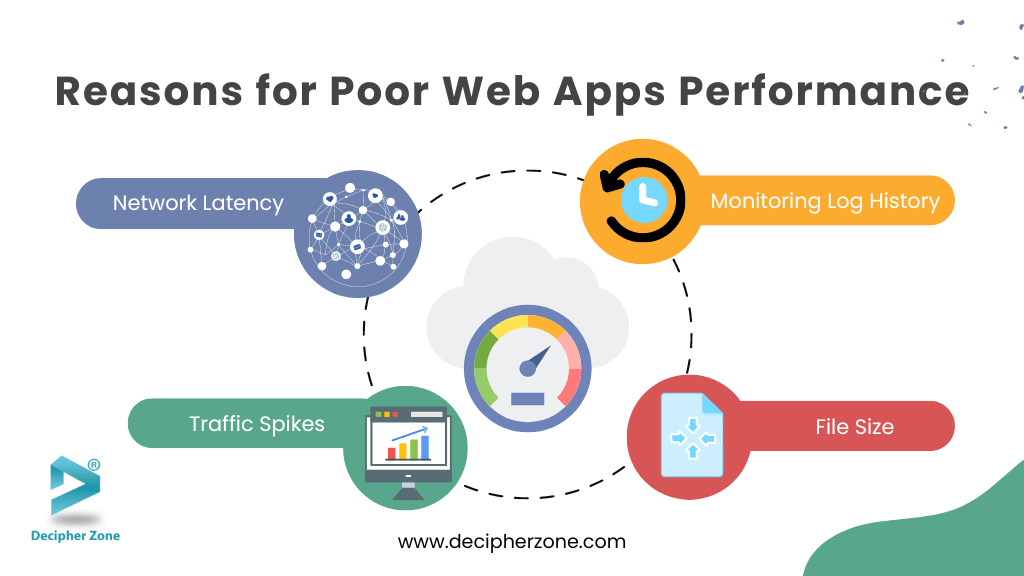
File Size: The size of the file matters as the heavier your file, the more time it takes to load, causing a delay in page load time.
(To make the page load faster you can compress the size of every file possible to your web page)
Traffic Spikes: Some businesses are not prepared for sudden traffic due to marketing promotions or occasions, causing the system to slow down. This can negatively impact the performance and brand image of the application.
Monitoring Log History: Early detection of errors, performance bottlenecks, and resource overuse, while tracking traffic spikes and security threats can be done while monitoring log history. This can increase the web application performance, stability, and user experience.
Web Apps’ Growing Support for Offline Access
Web apps are typically applications accessed through a browser and cannot be installed, but the upgradation of these applications is Progressive Web Applications (PWAs), which can be added to your home screen of the device and give an app-like experience. The ultimate goal of PWA is to bridge the gap between web and native applications by allowing users to have a high level of accessibility.
Web Apps & Standalone Apps: Encrypted Data and Local Security
Both web apps and standalone apps have different approaches to deal with the security of the data and challenges.
1. Web Apps: Encrypted Data and Cloud-Based Security
Web apps rely on remote servers and the internet to function, unlike standalone apps. This means that the data is transmitted from the user’s device and the server, using strong encryption protocols like SSL (Secure Sockets Layer) and TLS (Transport Layer Security). This secures the data during the transmission and makes sure to keep the sensitive data protected and encrypted from unauthorized access. These data can be login credentials, payment information, and personal details.
Remote Security: The security in web applications is handled by third-party services as the data is stored on the remote server. These third-party services provide advanced security benefits like firewalls, intrusion detection systems (IDS), continuous monitoring to identify threats, and encryption of data.
2. Standalone Apps: Local Encryption and User Control
As we discussed in the earlier section standalone apps can run efficiently without the need for an internet connection. The data is stored locally on the device of the user, increasing security as the data is not transmitted and reduces the risk of cyber threats. In this case, the data is fully controlled by the users of how the data is stored and protected on their devices.
Local Security: Encryption algorithms like AES (Advanced Encryption Standard) allow local devices to encrypt sensitive data on the local device. In spite of that, the security of standalone apps highly depends on the user’s device security measures like keeping operating systems updated, using antivirus software, and keeping strong passwords.
Comparatively, standalone apps provide better security and data privacy but if the security of the local device is compromised, for example, stolen or lost, backups are not regularly maintained.
Limitations of Web Apps
Imagine if you are using a web application and suddenly in the middle, it stops working due to technical or internet issues. This can put users at a disadvantage and result in web apps with more unfavorable features. You can avoid them by identifying these limitations and building more efficient and scalable PWAs.
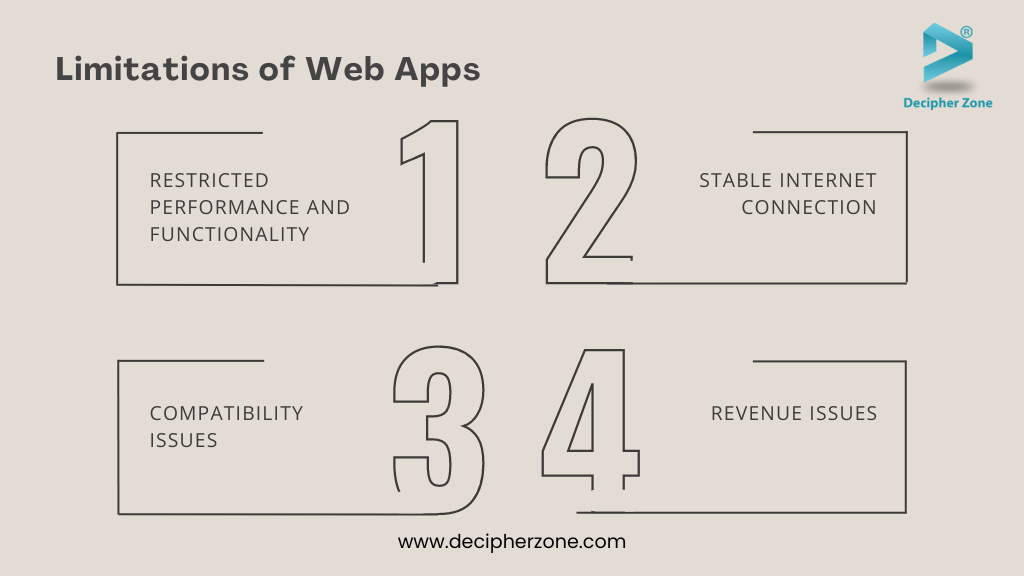
1. Restricted Performance and Functionality
Web apps can cause a problem in keeping up with heavy traffic, whereas native or desktop apps can handle it with ease. Web apps may not load quickly or support all the features on the device like offline functionality or sophisticated graphics. This probable disadvantage should be considered in the apps that require high performance.
2. Stable Internet Connection
Web apps are dependable on the location with high internet connectivity, which can be a disadvantage if the internet is not stable or unreliable. This can decrease productivity and users seem to struggle to access or use web apps efficiently.
3. Compatibility Issues
Developers find it difficult to optimize the web app for different browsers, this can be a hindrance to attracting the audience. In order to reach a wide range of users, a web app needs to be compatible with a variety of browsers. For example, if a group of users uses default browsers like Chrome, Edge, Safari, and other browsers, it can be difficult for people to access the web app restricted to one or two browsers.
4. Revenue Issues
Monetizing web apps can be an issue where the developers rely on revenue from ads or subscriptions. This makes it difficult for the developers to make an earning from it.
In the evolution of standalone apps and to overcome the limitations of Standalone apps, web apps are built. Now, to overcome the challenges faced by web apps, Progressive Web Apps (PWAs) have emerged in the field of application development.
Why Progressive Web Apps Are Better Suited for Emerging Technologies
With a variety of features, Progressive web apps are on a significant rise. The reasons behind this success are better user experience, offline access, budget-friendly, easily accessible, and better user engagement.
These PWAs have been shaping the future of web application development by providing better capabilities and user reach. Emerging technologies, tools, and trends such as WebAssembly and advanced APIs are the two most impactful cornerstones driving the evolution of PWA development.
.png)
WebAssembly
In web application development, WebAssembly (Wasm) is a metamorphic technology. The performance of PWAs can be increased by allowing code to run at a native speed, mainly impacting heavy computations like gaming, data visualization, and image or video processing.
A binary instruction format allows faster load times for PWAs, mostly when there is a slow or unstable connection. This makes it easier for progressive web apps to maintain high performance and seamless transitions between the pages without waiting for lengthy downloads.
With the help of Wasm, PWAs can run on any browser including Chrome, Firefox, Safari, Edge, and on any device (desktop, tablet, or mobile) without the additional install plugins.
In short, PWAs are a new generation web application that is more responsive, competent, and available on more platforms, making it powerful and feature-enrich with Wasm.
Advanced APIs
Advanced APIs are one of the main pillars in PWA development, providing developers with a variety of robust tools. These tools can increase the functionality, deliver a richer user experience, and integrate appropriate device capabilities.
These advanced APIs can include payment request API which can provide a standardized interface for collecting payment from users. Geolocation API, allowing a location-aware feature with access to the user’s location information and providing related services like navigation, geofencing, and more.
Web real-time communication (WebRTC) lets PWAs communicate in real-time directly without the need for third-party services or plugins. This helps progressive web apps add features like video conferencing, peer-to-peer file sharing, and live streaming, improving the collaboration and engagement between users with different devices and platforms.
Developing Web Apps vs. Standalone Apps: A Cost Comparison
Many factors (category, complexity of user experience and user interface, hiring models, and maintenance cost) can affect the cost of web application development and standalone applications. The cost of developing a web app is considerably low compared to a standalone app. Taking all these factors into account the cost of developing a web app is estimated to be $10,000- $300,000. Thus, the complexity of the project can vary the cost of web application development.
Developing a standalone application can be costly due to a few factors like platform-specific development, installation and updates, and performance optimization. Basically, the standalone apps are built considering a specific platform, and each version requires its own code version. This requires the expertise of developers, costing high.
The cost estimation of developing a standalone application is $50,000- $800,000, depending on the proficiency level of the developer, and the resources required to complete the project.
Key Takeaways
While traditional web applications still have their merits, the future seems to belong to Progressive Web Applications, given the continuous innovation and evolution in this field. This doesn't mean that native or standalone apps will disappear. There will always be a need for native applications, but experimenting with new technologies is undeniably exciting.
Armed with this valuable knowledge, if you're seeking a web app, standalone app, or native app development, don't hesitate to reach out to top software development companies like Decipher Zone Technologies. With nearly a decade of experience, our developers excel in crafting applications for any industry.
FAQs
1. What Are the Main Differences Between Web Apps and Standalone Apps?
Web Apps are the kind of software that runs on the browser, without installing or configuring software. The software is stored on a remote server, and delivered on the user's device using the internet.
Standalone Apps are not bound to use the internet or server. Basically, standalone apps are designed to perform on the local system and do not require any additional resources.
2. Can Web Apps Replace All Standalone Apps?
No, web apps cannot replace all standalone apps. It may evolve but, consider native apps, do many things better than browser-based web apps could.
3. Do Web Apps Work Offline?
Progressive web apps (PWAs) represent the evolution of web apps, as they are capable of functioning offline in addition to their online functionality.
4. What are the key advantages of using web apps over standalone apps?
The key advantage of web applications is that they can be accessible from anywhere in the world with an internet connection. Some of the advantages can be more Reach, saving storage space & time, and being consistently up-to-date. Basic web apps are built in a flexible design that can run on any operating system.

