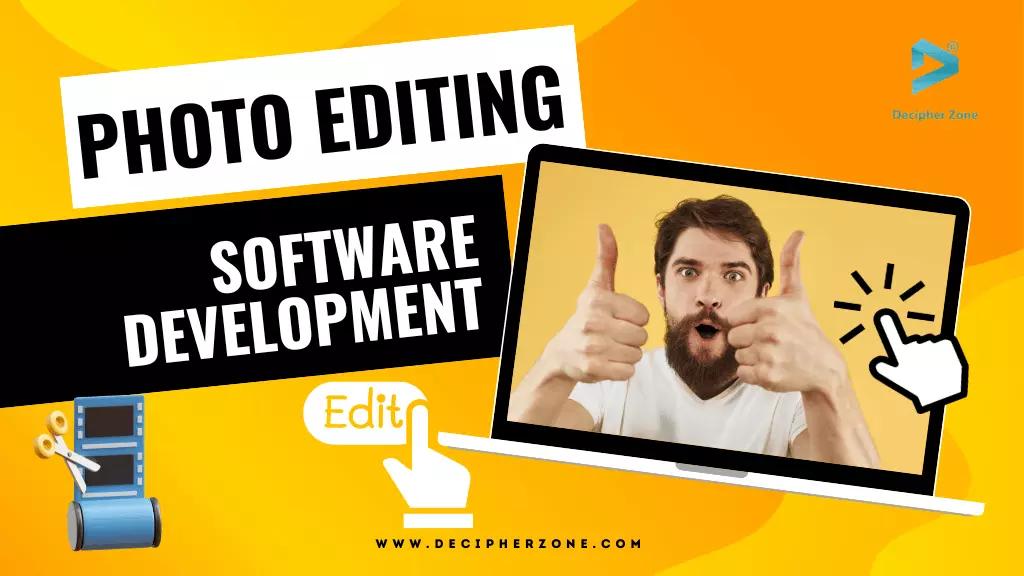A Comprenshive Guide for Photo Editing Software Development. Photography has been a popular hobby for a long time, and editing has become an essential part of the process.
Before sharing pictures on any platform, people tend to add beautiful filters, and stickers to make them more attractive. With AI, photo editing can turn a casual or hobbyist photo editor into an expert.
In this article, we will discuss a few aspects of Photo editing software like features, types of photo editing apps, costs, and steps involved in building a photo editing app. So, what are you waiting for? You can find all the answers you need by reading this blog.
Photo Editing Software: Definition
Photo editing apps are software applications that allow you to modify, refine, and enhance the quality of the picture, offering various tools to edit, crop, or remove any object from the image. These software programs only support bitmap images like GIFs, JPEGs, and BMPs, but some also support vector graphics.
Read: CAD Software Development
Why Invest in Photo Editing Apps?
The research indicates that it will reach a valuation of $1,711 million by the end of 2030, growing at a CAGR of 7.1% where the valuation is around $900 million in 2023.
As you have seen the growth in the market stats, now let’s explore the key features and tools.
Key Features & Tools to Integrtate in Photo Editing Software Development
These features and tools are the MVP while making photo editing software. They are required to attract customers and enhance the experience to create innovative and more creative photos. Some of these features are below,
-
Upload Photo
This is the basic feature to upload a photo, either from the phone gallery or by capture option users can get an instant shot to edit.
-
Crop
This feature allows users to crop some parts of the photo. For example, in the case of Instagram, a picture size for the story should be 16*9, and 1*1 for the feed.
-
Rotate & Tilt
Rotate helps to adjust the sideways or upside-down orientation of the picture; however, tilt enables users to transform the focal plane of the image in degrees.
-
Filters
Filters are essential tools that help users enhance their creativity. This feature comes in various forms such as retro filters, muted and bright colors, and black and white filters. There’s a filter settings change option using which users can adjust multiple filters and get a unique and custom result.
-
Retouching Tool
This is an advanced feature that helps the picture look flawless. The retouching tool can help users to make lips more pump, sharpen cheekbones, and remove skin imperfections.
-
Collage
Collage maker is a universal feature that enables users to choose more than one photo and transform it into a new one. This feature also allows users to select a number of photos at once. As a result, users have an opportunity to collect memories in one place.
-
Eraser Tool
This tool enables the removal of unnecessary objects from the picture. Consider a busy street or a moving car/ bike in the background. By using this tool users can erase such objects easily.
-
Paint on Photo
Paint on photo is an exciting tool that enables users to draw or type directly on the picture. Users can also add color and type personalized text using this tool.
-
Clone
Clone means to multiply so if a user needs two objects or multiple clouds in the picture, a clone tool is your bet. Through cloning, users can also adjust visual irregularities and create exciting photos.
-
Change Background
This feature enables users to change the background with a few clicks. The user can select a particular part and choose a new background in an image.
-
Augmented Reality (AR) Filters
AR filters are quite popular nowadays, allowing exciting effects and adding different objects such as hair, glasses, dog ears, masks, bunny faces, etc to the image.
-
Save & Share
This feature offers two options: either save an image by replacing the old one or save it as a new image. Additionally, users can share edited images on various platforms or send them by email or SMS.
Read: Top 9 Best Software Development Models
What are the Benefits of Photo Editing Apps?
With AI involvement in photo editing software, the editing capabilities are enhanced and AI can finish most tasks in a single click. Below are some advantages of using photo editing apps that incorporate AI technology.
Enables Fast Editing
Photographers usually shoot in the morning and edit by the afternoon. Some features allow them to copy and paste the editing to the selected images which can ease the work and enable fast editing for the photographers. Moreover, it increases the workflow and spare time for the photographers to do what they do best- Click!
Easy to Operate
Photo editing apps are user-friendly and cost-effective. They save time and money compared to hiring a professional photo editor, as even beginners can operate them.
Enhances Error Correction
AI Photo editing software can help users erase, merge, or blend by identifying unwanted objects. These operations can simplify the working and enhance the easy error correction.
Increased Efficiency & Sales
Photo editing software development is the most important in increasing a business's revenue, it can impact sales by enhancing the quality and attractiveness of the picture. Users can reuse pictures by changing backgrounds and posting them on various platforms.
Read: Cloud-Based Software Development
How does Photo Editing Software Work?
There are many photo editing software options available in the market, each with its own unique set of features. However, they all tend to work with the same logic. Read the following steps to understand how such software works.
STEP 1- Upload the photo
The first step is to choose a photo from the gallery or click a picture instantly.
STEP 2- Choose a preferred filters
After selecting the image, users need to try and use filters they like the most. Additionally, users can adjust the transparency of the filter.
STEP 3- Edit
The software provides many options to adjust the lighting of the image like saturation, brightness, contrast, and more.
STEP 4- Save
After editing users can save the image replacing the old one or as a new picture by clicking the download option.
STEP 5-Share
The software allows users to share the edited image on other platforms such as Instagram, Twitter, Facebook, and LinkedIn without leaving the app.
Step-By-Step Guide to Build Your Photo Editing Software
Creating photo editing software may seem daunting to those unfamiliar, but fear not - we have you covered. Following are some critical steps to ensure smooth photo editing software development.
STEP 1- Market Analysis
Analyze and set your requirements for the software. You’ll need to analyze the market and evaluate a few features for your app to make it unique, valuable, and stand out from the competition.
STEP 2- Create a Wireframe
Wireframing prevents unforeseen problems. Mainly, UX developers will generate a visual guide to follow while adding the graphic elements. This step is inexpensive and with minimum cost, you can simply change and alter the interface of your software.
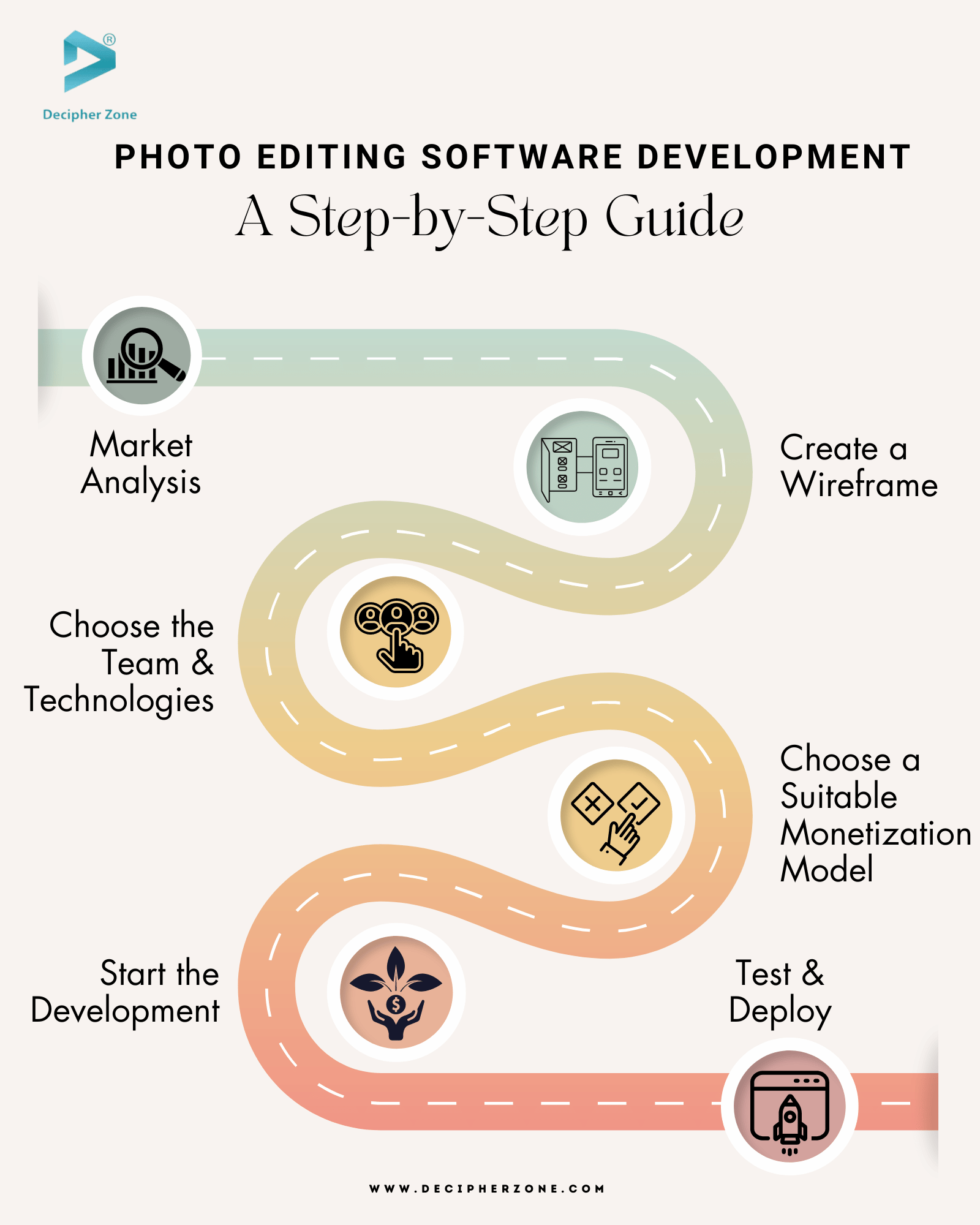
STEP 3- Choose the Team & Technologies
This step requires a development team to put everything together and turn your idea and requirements into reality. You will need to include the following roles in your photo editing software development team.
-
UI/UX designers,
-
Software developers,
-
QA testers,
-
Business analyst,
-
Project manager.
STEP 4- Choose a Suitable Monetization Model
Your objective towards this software development determines the monetization model. The two primary monetization plans include the In-app advertisement and the Subscription model. In the In-app advertisement model, the business makes money by displaying advertisements to its users, and in the Subscription model, the business makes money by providing additional features through the premium plan. Moreover, you can offer a few-day trial before users subscribe.
STEP 5- Start the Development
It's a crucial step in the software development process, where every detail must be taken into consideration to ensure a successful end product. The functionality and user-friendliness of the programs must be ensured.
STEP 6- Test & Deploy
The testing process involves functionality testing, security testing, and performance testing. This process of testing is done to ensure the software is reliable, secure, and bug-free.
Now that everything is set according to the business requirements that ensure seamless smooth participation you are ready to deploy the software.
How to Monetize Your Photo Editing App?
You can make your app profitable by considering a monetization strategy. There are various strategies, some of which are discussed below.
In-app Purchases
It is a business model that allows users to use it at no cost while users have to pay for advanced features and functionality. You can provide a free trial to make the users understand the features before they purchase the premium plan.
Advertisements
This monetization model allows users to edit photos at no cost and still brings extra income to the owner through in-app advertisements. However, this model is a hazard as users can get annoyed by the amount of frequent advertisements.
What is the Cost of Photo Editing Software Development?
The cost of a photo editing app depends on the complexity of the design. Some additional factors like features, software development services, and tech stack also determine the cost of the software. Apart from that, the cost frame of developing such software is around $35,000- $2,50,000.
Read: Video Editing Software Development
Summary
The capabilities of mobile phone photography have significantly increased over the past 5-10 years. As a result, the demand for photo editing applications is on the rise and it is expected to continue growing in the future. Hence, you don’t have to worry about market analysis and such software development since Decipher Zone is here to take care of that.
If you’re looking for an exact quote, reach out to us. We ensure to provide the best services and expertise in software development.